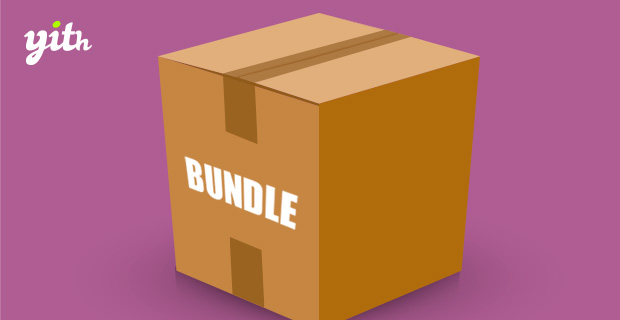FAQ
- All
- General
- Coupons
- Guest
- SKU
- Elementor
- Shortcode
- Currency switcher
- Payment
- Stock
- Calendar
- Socials
- Import
- Placeholders
- Compatibility
- Balance
- Variable products
- Anti-spam
- Customization
- Scan
- Inquiry forms
- Product settings
- User roles
- Integration
- Tax
- Export
- Shipping cost
- Multilingual support
- Dynamic options
- Mobile-ready
- Commissions
- Orders
- Products
- Configuration
- Social login
- Shipping
- Order management
- Duration
- Pre-authorization
- Automations
- Refunds
- Security options
- Data
- Logos
- CVC
- Price settings
- Product category
- WPML
- Tags
- Marketplace
- Bids log
- Receipt
- Geolocation
- Custom button
- Price
- Amount
- Amount and Balance
- GDPR Compliance
- Schedule
- Cart
- Billing
Are cross-border transfers supported?
Yes, they are supported, but Stripe applies some limitations to standard accounts. You can learn more about it on this page.
Is it compatible with the reviews schema? Will the reviews appear in Google?
Yes, the plugin does not interfere with the reviews schema, as it is managed by WooCommerce. Therefore, it should work smoothly whether or not our plugin is enabled.
Can I create new roles from the plugin?
The plugin has no option to create new roles, it just works with the existing ones. However, you can create new roles with the use of Members free plugin.
What happens if the available funds do not cover the full amount of the order?
The plugin provides an option to use the available funds and pay the remaining amount with any other payment method activated in your e-commerce.
Is it possible to show available funds on other pages besides My Account?
Yes, of course. You can use the dedicated widget or shortcode and show the credit wherever you like.
As an admin, can I add reviews from the backend?
Yes, the admin can add reviews manually from the backend as explained here.
With regard to the Italian invoice system, how can I send the .xml file to the Italian "Agenzia delle Entrate"?
You can use the online service "Fatture e Corrispettivi" or other alternative methods offered by the Agenzia delle Entrate. For more details you can refer to this page.
Does the plugin send a review request to customers who purchased my products?
Yes, the plugin includes the module Review reminder that, when enabled, allows sending automatic review request emails after xx days from the completed order.
Can I show different review sections based on product categories?
Yes, you can create different review boxes and choose to show them on all products, or specific products, categories and tags.
Is there a way to offer a discount to customers who review products of my store?
Yes, you can send them a coupon via email by using the module Review for Discounts. You can choose the products or categories that must be reviewed in order to send the coupon, the number of reviews they must post, the minimum/maximum subtotal required, etc.
Can I save carts of guest users as well?
Yes, you can do it by enabling the Enable guest option. This way, you can save carts of guest users as long as they have entered their email addresses during the checkout process. If they don't add an email address, their carts can't be saved as there would be no way of contacting them.
Can I limit coupons only to users who have abandoned carts?
Yes, you can limit the use of coupons to those users who have an abandoned cart registered on Active Campaign by enabling the dedicated option you can find in the Usage restriction tab of WooCommerce coupons.
Can specific products be prioritized in search results?
Product visibility can be enhanced by setting specific boost rules for categories, tags, stock, price, or individual products as described here.
Are there additional service charges for sending SMS?
Service charges are related to the provider you will use and are neither included nor added to the plugin price. We recommend verifying the fees charged directly with the provider you intend to use.
Regarding cookies, what will happen if Google decides to disable third-party cookies? Will that be a problem?
YITH WooCommerce Affiliates stores referral info on cookies, that is true, but those cookies are set by the site itself and can only be accessed by the site and its application, so that counts as a first-party cookie. So don't worry, if Google disables third-party cookies, our plugin will keep working, it is already future-proof! ;)
Is it possible to search by product attributes?
Yes, from version 2.0, you can extend the search to product attributes too by enabling the specific field in the plugin settings.
Can I customize the notices displayed to the users?
Yes, you can customize the info displayed on the product page and all the notices from Form in the product page > Customization. Refer to this page for more info.
I'm using Elementor, in my case, the product page is all built up from scratch, so how do I add the download button elements?
Our plugin is compatible with Elementor and you can use the related shortcodes to build your pages, the one you're specifically looking for is the "product download links" shortcode. There are two different templates:
- by using [membership_download_product_links] the shortcode will show the download button including the number of credits the download needs
- by using [membership_download_product_links layout="box"] the shortcode will show the whole box including current number of credits, credits after the download, and the download button.
What happens if a user books a range of days, some of which have been already booked by someone else?
In this case, the booking won't be created since all the days/dates included in the selected range must be available and consecutive. This is valid both for bookings created by users on the frontend and those manually created by the admin.
Does it support multi-currency plugins?
No, unfortunately, the plugin does not support any multi-currency plugin at the moment.
Does the Add to wishlist also show in the loop of WooCommerce blocks?
Yes, if you enable it in the products loop through the related option, it will show on WooCommerce blocks too.
How can I make the chat only open if the user wants to, and not automatically?
This is possible by setting the "autoplay delay" option to 0. The option can be found in the "appearance" tab of the plugin's options panel.
Is there a way to show when the products are supposed to be delivered?
Yes, when inserting the tracking info in the order, you will also find a text field that you can complete to inform customers about the estimated delivery date.
I am using YITH Multi-Step Checkout. Are these two plugins compatible?
Yes, they are compatible. When used together, users will be able to choose the delivery date from the Order info step.
Is there any currency switcher support?
Yes, the plugin supports both our YITH Multi Currency Switcher plugin and WPML currency switcher as well.
Are Apple Pay or Google Pay supported?
Yes, both are supported but only when used with the "Stripe Checkout" method. It is not supported, instead, when using the other embedded checkout options. For more details, please, refer to this page.
Is it possible to show the booking form of a product on any page (not just the product page)?
Yes, this is possible, if you use the "Booking form" Gutenberg block. You can read more about this here.
Is it compatible with Elementor?
Yes, both the free and the premium versions of the plugin are compatible with Elementor.
Can I convert my points into coupons and let other users redeem them?
Yes, since version 3.0 you can convert your points into coupon codes and share the codes with other users. They can then redeem the coupons as a discount on their own orders.
Is it compatible with Elementor?
No, the plugin is not compatible with Elementor.
Does it manage UK VAT or UK VAT exceptions?
No, unfortunately, as the UK is now outside the European Union, the UK VAT rules are not managed by this plugin, which applies the regulation of the European Union in terms of VAT.
If you have a shop in the EU and sell to the UK, you can however use the default WooCommerce VAT rates and enter the UK VAT there, as for all other countries outside the EU.
Does the buyer have the option to anonymously purchase a gift card for someone? Or will the recipient always know who sent it?
The person buying the gift card can leave the sender's name empty in the form. This way, the recipient will not know who sent the gift card.
Is it possible to reject an offer?
Yes, the administrator can accept or reject the suggested price for the product. It is also possible to add a custom note through the related field that will be included in the email sent to the user
Can I add stock by scanning the product barcode?
Yes, the plugin allows you to manage the stock. You'll have to create a page using the shortcode as explained here.
Is it possible to independently show an availability calendar visible on the page without clicking to open it?
Yes, the plugin has an option that allows you to choose between showing the calendar as a dropdown or for it to be embedded. You can manage this from YITH > Booking > Settings > “Customizations”, in the “Calendar style” options, as you can read here.
Can I import role-based prices from a CSV?
You cannot import product role-based prices with a CSV file through the default WooCommerce import/export tool, but you can do that through a plugin like WP All Import, as it supports also custom product meta.
Can I change the color of the social icon?
No, the colors are set to grey by default, when hovering over them you will see the original icon colors.
If you wish to show a colored or different icon, you can use the ‘Custom icon’ option within the notification settings. We explain more about it here.
Which social media channels are included?
- X (Twitter)
- YouTube
- TikTok
In case you wish to add another channel, you could use the ‘Custom icon‘ as explained in this part of the documentation.
Is it possible to import real reviews for my testimonial notifications?
No, this is not possible, you will have to write them manually one-by-one. You can of course copy-paste real reviews or testimonials, but again, only manually. Testimonials are post-meta and reviews are posts, it is therefore not possible to import them.
Can I use placeholders in a simple notification?
No, the ‘simple’ notification does not include any placeholders.
Is it possible to import a csv file of names and countries for dummy orders?
No, you will have to add the names (and countries/cities) one by one, manually. There is no option to bulk import, using a csv file whatsoever.
Which plugins support this Currency Switcher and how do they work?
YITH Minimum Maximum Quantity: the amount restrictions will be set up in the store main currency and converted automatically into the user-selected currency on the frontend. For example, if there's a cart restriction of $100 (USD set as store main currency), the user who views prices in Euros will see a restriction of €84.52.
WooCommerce Lottery: you can enable a multi-currency system also for the lottery product type from the product edit page.
What plugin can I use to display the featured videos in a pop up window on the "Shop" page?
You can combine this plugin with YITH WooCommerce Quick View and the featured video will be visible not only on the Shop page, but also in the Quick view modal window.
Is there a way to prevent sales from being added to the Woocommerce analytics before payment is made?
Yes, you can do it by excluding Request a Quote statuses from Analytics > Settings.
Is it possible to attach files through the chat?
No, unfortunately, this is not possible at the moment.
Can I create subscriptions from the backend?
Yes, from version 2.3 it is possible to create orders with one or more subscriptions. To do it, you can follow the procedure described in this section of the documentation.
Do I need a business account on PayPal to use the plugin?
Yes, the plugin requires a business account.
Is it possible to automatically refund the deposit if the balance is not paid?
Yes, if you have set the option Cancel balance order and refund deposit and the user paid the deposit with one of the WooCommerce supported gateways, the paid amount will be automatically refunded and the order status will switch to “Refunded”.
Can the balance be automatically paid?
Yes, if you use the plugin in combination with YITH WooCommerce Stripe, you can automatically charge the customers' credit cards for the balance payment both on a specific date or a certain number of days from the deposit.
I have a staging and production site, do I need 2 licenses to use the automatic rates?
No you do not, you can temporarily deactivate the key on site A and activate the key on site B, as the geolocated prices are updated once a day.
Can I upload a custom image as a flag?
Yes, there is an option to either choose the default flag images or upload your own. You can read more about it here.
How does geolocation work?
It depends on what you set in the General settings > “Forced, based on the customer’s country” as explained here.
The system applies the following order: Shipping -> Billing -> IP.
For example:
- If “Customer’s shipping address” is selected, it uses this address to decide the location. If it’s not filled, the plugin will take the billing address, if this is not filled either, the system takes the IP.
- If the option is set to “Customer’s Billing address” the selection will skip the shipping address and will directly check the billing address and after that IP.
Is it possible to add another currency aggregator?
No, this is not possible. There are preset aggregators and you can choose one of them.
If you feel like one is missing you can always contact us via a support ticket, and we will analyse the possibility to add it to the plugin.
Can vendors see stats of how many sales they've had on their products?
Yes, vendors will have access to a dashboard with reports related to their own sales per day, month etc.
How does the infinite scrolling plugin affect SEO? Because I read conflicting opinions about using the infinite scrolling feature.
The plugin follows the guidelines set by Google here https://developers.google.com/search/blog/2014/02/infinite-scroll-search-friendly so it's totally SEO friendly, no reason to fear! :)
Can I use the new EU Energy labels applicable from 1 March 2021
Yes, the plugin supports all new labels expected from 1 March 2021, by the way you're free to manage the transition as you prefer because old labels are still available as well. How to make the transition? We explain it here.
When I update products, do these get automatically updated on the feed page?
This depends on whether you use the Feed URL or file.
If you use the Feed URL, products will be automatically updated.
If you use the Feed file, instead, you will have to manually update the file to update your products.
Can I remove the credit/debit card from cart page if custom credit card is enabled?
Yes, you can do it through the Button options tab by disabling Credit or debit cards in the option Funding sources for the transaction.
Will this plugin prevent multiple transactions from the same user in a short time range? I understand this is how fraudsters test your site's security.
There is a specific rule that checks for multiple attempts in a certain time span. You can find the attempt count check option here. Additionally, all rules are checked in real time.
Does the plugin handle variations?
No, the plugin does not support variations because a bookable product is a different type of product. Therefore they cannot be both bookable and variable.
Yet, being this a wide plugin, you will have different alternatives to the use of standard variations. For example you have a different availability for 2 different rooms (Standard and Suite), you need to create 2 different bookable products so when a user books Standard room, the Suite room will still be available.
In other cases, you can use the “Resources” and set up a specific availability for each resource that will be merged with the product availability. What's very useful is that resources can be shared among multiple products and their availability will always be correctly updated. For example, you can select the trainer in a fitness session and so on.
In other cases, you can use “Services”. By creating a bookable product for the rooms and adding services, for example, services for breakfast, lunch and dinner that can be selected by users during the booking (you can also set an additional price for them). Also, using Persons is another option if you want to have a room for 1 guest or 2 or 3 guests etc.
Is it possible to use WordPress shortcodes inside the endpoint using the WYSIWYG editor?
Yes, of course. In general, any shortcode that works on your WordPress pages (including those added by WooCommerce) will also work in the endpoint editors.
How can I show out-of-stock auction products on my site pages?
You can use the shortcode [yith_wcact_out_of_stock].
How to prevent advanced reviews from getting spam?
You can prevent reviews from receiving spam by enabling the reCaptcha option.
Can the FAQs be sorted by date?
No, there is no automatic date sorting, but the FAQs can be sorted by drag and drop from the FAQ overview page.
Is it possible to sync multiple Google Calendars with YITH Multi-Vendor?
The vendor could use the "iCal Booking Sync".
There are 2 kinds of Google Calendar sync:
The global one; real-time sync (one way) is available ONLY FOR ADMINS
The product one; it could be two-ways and it's NOT in real-time. This is available for each product, so also for Vendors.
In this case, the vendor should create 2 Google Calendars for each product:
1. for synchronizing SITE Bookings
2. for adding MANUAL-added Bookings
Does it work with ACF (Advanced Custom Fields)?
It does not work with custom fields, unfortunately.
Can the QR code be set to redirect to the product URL?
Yes, you can make sure the QR code is generated using the "Product URL" from the plugin settings.
Can I add products per store (inventory for each store) e.g. Product X, store A has 10 items, but store B has only 3?
With the Multi-Stock feature you can set different stock quantities for each Store. So for example, for a T-shirt product you could have 10 items in Store A, 50 items in Store B, and so on…
What is the difference between Shop managers and POS managers?
The Shop Manager cannot manage POS settings, but he can manage posts, pages, products and orders (WooCommerce provides a Shop Manager role with these capabilities).
In YITH POS you can create “POS Managers”: in addition to the WooCommerce Shop Manager capabilities, they can also manage settings for their store, but they cannot manage the settings of other stores.
If you would like to edit the role capabilities, you could use a plugin like “Members” to edit them (for example to exclude the capability to edit posts for Shop Managers and POS Managers).
Can I use unbranded Credit Card processing?
This option is currently only available to PayPal business users registered in the US, Canada, UK, France, Spain, and Italy.
Is it possible to display different forms on different products?
No, unfortunately, the plugin doesn't allow this.
Do I need a business Stripe account?
Yes, as a Stripe account is a business account only.
Do I need a business Stripe account?
Yes, as a Stripe account is a business account only.
Can you import or export a list of store through a CSV file?
Yes, since version 2.0, it is possible to import and export the list of all your stores via CSV.
Is it possible to link a product to the store?
Yes, from version 2.0, you can associate your WooCommerce products to one or more stores.
Which style options does the plugin include?
You cannot edit the content of an endpoint, but you can edit the endpoint label and icon for example.
Additionally there are some style options to change the lay out and position of the menu, we explain all about it on this page here.
I use the “convert checkout into a quote” feature, but how can I let customers upload a file?
You can combine YITH Quote plugin with YITH Uploads and your customers will be able to upload files for products and orders. The files attached will show up in the quote request order in the backend and can be edited by customers if they accept the quote during the checkout and on My Account page (if enabled).
Do you support Deep Data?
Yes, the plugin includes support for Deep Data and the option to sync your store with AC.
How can I limit the access to WP backend sections for chat operators?
If you want chat operators to access only the chat console and other few WordPress sections, you can customize the access by using the free plugin Members.
Can I revert to the original WordPress template?
Yes, you need to simply deactivate the plugin to have the original WordPress template.
Does the plugin support instant messaging apps (WhatsApp, Telegram etc.)?
No, the plugin only supports regular texts messaging through sms.
Is it possible to display TAX value in the receipt?
Yes, you can show tax details and choose whether to show taxes as a single total or per product.
How to make this work with multi vendor?
If you mean to have the chance for vendors to create their own order sequence, this plugin does not work in a Multi Vendor environment, but if it is the admin who has to order his/her own orders, then, certainly the plugin can work well with YITH WooCommerce Multi Vendor.
Does it support an automated date? Something like {YY}{MM}{DD} in the prefix or suffix?
Yes, the plugin supports several placeholders for the dates. You can read more about it here.
Does this plugin work with YITH WooCommerce Subscription renewal orders?
No, renewal orders will follow the standard orders numeration, but the subscriptions can have a separate sequential numeration. You can read more about the integration between the two plugins here.
Can you renumber past orders?
No, unfortunately, this is not possible, only new orders can be renumbered.
Does it override the default order_id in the database?
No, the plugin uses a custom order meta to show the new order number!
How can I delete the data saved by the plugin?
From the plugin settings panel, you can delete all the session data recorded, all the search keys saved and all the emails sent through the plugin.
What actions made by users on the site does the plugin register?
It registers actions like visits to the pages, searches, products added to cart and purchases.
Are the administrator’s sessions saved?
Not by default, however through Customer History -> Settings you can choose to enable this functionality.
Does the plugin have reports of the total spent by users?
Yes, in the Statistic section, you can view Site pages, Searches and Total spent by user.
Is there an export feature included?
Yes, the plugin allows exporting all the current data related to “Sessions”, “Searches”, “Emails” and “Statistics” that it has registered.
Does this plugin work with variable products?
The plugin supports variable products and you can add them as components to a composite product, but a composite product cannot be variable since ‘variable’ and ‘composite’ are two different product types.
Does the plugin have the functionality to change/replace product image based on the components selected by the user on the frontend?
Yes, it has the option to replace the product image with the thumbnail of the component selected. This option is available when adding the component to the composite product.
Is it possible to manage the stock of the components?
Yes, it is possible since WooCommerce manages the composite products like any other product added to the cart.
Does it have a conditional logic option?
The plugin allows you to create a net of dependencies to which you can assign a name and a description and specify how the components are going to interact with each other.
Can this plugin apply a discount to products inside the composite builder?
Yes, if you enable the option “Per-item pricing”, the plugin allows setting a percentage discount for each component of the composite product.
Will I be able to apply free shipping to products with a custom taxonomy?
The plugin is not compatible with custom taxonomies, only with WooCommerce categories and tags.
How to set shipping cost per KG? For example, 21 Kg + every kg’ different cost.
You need to create as many rules as the available kgs. E.g. 21+1 = $X; 21+2 = $Y; etc.
Is there a way to apply shipping rules based on product category?
Yes, it is possible. Please refer to this section of the plugin documentation to see how you can set it.
How can I add multiple product shipping costs in cart?
You can add multiple extra costs based on the products in cart, number of items, and many other options as explained here.
Can I set postage rates by country?
Yes, it's possible to create rules that match a country, using the 'geolocation' settings (country, state, postcode).
Is there a way to make the shipping cost by item quantity instead of using the product cost?
It's possible to add 2 different costs per product in the cart:
- "Shipping Cost", which is related to the product (but regardless of the quantity)
- "Product Cost" multiplied by the product quantity.
Can I adjust the shipping cost with the weight of a product and total weight of the order?
Yes, you can define both values in the related columns within the rule and, if necessary, create more rules with different values.
Can the plugin hide all shipping methods if free shipping is an option for a specific order?
The plugin adds an extra shipping method to your cart, which can be set up globally or on a product by product basis. You will be able to set up free shipping for specific products only or for all of them when specific conditions are met.
Can I give a discount on shipping?
Yes, the plugin has the “Allow free shipping” option in the “Coupon settings” that, if enabled, will remove the shipping fee from the order.
Can the plugin be used to share a landing page? It seems to me that the plugin can only be used to share a product page.
Yes, the plugin allows you to share any page of your website using the related shortcode on the page. For further details, you can refer to the official documentation and test the plugin from the backend here by clicking on Launch Admin Demo.
Can I lock it to only one usage per user? Share once and it's gone. Otherwise, the user will just abuse it and keep sharing each product to get a higher discount.
Yes, you can configure the plugin to give a coupon discount for the cart total so that the discount can be applied only once.
How do we know how many shares we got?
Unfortunately, this is not possible.
Is it possible to remove "Your Tweet" block and have only sharing buttons?
No it's not possible unfortunately. It's necessary to write your custom text before the post can be shared.
On the cart and checkout page you only see sharing buttons. Does the plugin allow to write a text with the buttons on the checkout page and cart page?
Yes, it is possible from plugin settings.
Will this plugin work with your Request a Quote plugin? Will it add the discount to the quote?
No, unfortunately, these two plugins are not integrated so it won't be possible to share the quote list nor get a discount on the quote.
Can items in a saved cart deduct from inventory (and then add back to inventory should the cart be edited/cancelled)? Basically "reserved stock".
No, the plugin doesn’t manage product inventory, meaning that it doesn’t reduce the available quantity when you set a product in “save for later”.
Is there any possibility of multiple wishlists / save for later lists? So customers can manage multiple lists and label them as they want?
If you combine it with YITH Wishlist, the user will be able to create and manage multiple wishlists, but there’s no way to have multiple save-for-later lists. Yet, the two plugins are integrated, so your users can easily move products from Save-for-later box to any of their wishlists.
Does this work with the Composite Product plugin, adding the composite product to the save for later with all of the configuration settings saved? Or with add-ons or bookable products?
No, the plugin works only with standard products (simple and variable ones)
Is there a shortcode that I can use to manually place the SAVE FOR LATER button on the product page? My product page is a custom design
Yes, the plugin includes the shortcode [yith_wsfl_saveforlater_button] You can read more about it here.
Can the save-for-later option also show on the checkout page?
No, unfortunately, the Save for Later button can only be displayed on the Cart page.
Can I choose to send the review reminder immediately after purchase? Or 30 minutes after purchase? My digital products have low attention span from the customers (it is used right away), so I need the notification to be sent short after purchase.
No, unfortunately, it is not possible to do it automatically because the plugin works with a daily cron.
The minimum that can be set is 1 day. As an alternative, you can trigger the email sending manually for every single order by clicking on the related button.
Can I also offer a discount if customers review?
Not with this plugin, as it only reminds the customer to write a review. Yet, to offer a discount, you can use another plugin, YITH WooCommerce Review for Discounts.
How to edit the YITH mail template? There are three YITH mail templates, I wish to edit them because I want to add a logo and change the background image. Is this an option?
To customize emails, you can consider integrating our YITH WooCommerce Email Templates.
Is it possible to assign more languages to a template? I have a multilanguage site with WPML.
The email content can be translated from the WPML String Translation section, in each language you desire.
Do I need to use Mandrill to manage emails?
No, you don't have to use Mandrill unless you need to send mass emails or manage email campaigns. YITH WooCommerce Review Reminder also works without Mandrill.
Does this plugin include an opt-in solution for the review request? In Europe, especially in Germany it is not allowed to send a review request without the customer’s agreement.
Yes, the plugin supports this feature. You can find more details in this section of the documentation.
What happens when the user ticks the Hide button? Does the plugin set a cookie?
Yes, the plugin sets a cookie. You should clear the cookie to be able to see the popup again.
Where are names and emails stored?
The plugin doesn't save any email in the website database as it is an interface to collect data on mail services like MailChimp. This form can be configured using the MailChimp newsletter system. You just need to fill out the Action field with the URL provided from MailChimp. Here you can find a useful guide on how to configure it.
Does this plugin send unique coupon codes?
Yes, the coupon code is unique and will be generated dynamically every time (the code is generated by username and a combination of year, month, day, hours, minutes, seconds of when it was generated).
Customers will receive an email with a coupon code, every time they leave a comment. And users are identified by email address. Obviously multiple reviews on the same product will be ignored.
Will this plugin automatically send an email to the customer soon after inserting the review?
It depends on what you prefer. You can choose to send emails:
- soon after posting a review
- after approving the review
- after reaching a certain number of reviews
You can read more about these settings here.
Can you limit the discounts to one per customer? And only one review request per customer?
Yes, if the customer reviews the item multiple times, he/she will get only one discount. About your second question for one review request per customer, please, consider that this is not managed by this plugin, which does not send any review reminders to customers. It can be managed through another plugin, YITH WooCommerce Review Reminder, and yes customers will receive only one review reminder, even if they have placed more than one order.
Does this plugin support reviews for Facebook, Trustpilot eg. or just product reviews in the shop?
The plugin supports only native WooCommerce reviews and the ones submitted with YITH WooCommerce Advanced Reviews.
How to integrate MailChimp?
The plugin supports Mandrill which is a paid extension of MailChimp.
Can I set the coupon to be only valid if the user's cart is above a $ threshold? e.g. 'Review and get $5 off your next purchase over $50'?
Yes, the coupon settings have the option to configure a minimum amount to spend to use the coupon. You can also set other kinds of coupons as you can see in the official documentation.
Can I restrict the number of coupons per user/email address per product?
Yes, once the user added the review for a product and received the coupon, he/she won't receive other coupons if reviewing the same product again.
Do I need YITH WooCommerce Review Reminder plugin installed too?
It depends on what you really need. In order to make YITH Review for Discounts plugin work, you don't have to install Review Reminder too, but the two plugins work well together. Review Reminder lets you remind your customers of reviewing the products they have purchased; Review for Discounts lets you give coupons to your customers as soon as they review the products they have purchased. If you want to combine both features, you have to use them both, but if you need just one, you don't have!
Do I need to use Mandrill to manage and send emails?
No, you don't have to use Mandrill unless you need to send mass emails or manage email campaigns! YITH WooCommerce Review for Discounts works also without Mandrill!
Where does the plugin save the users' emails for subscriptions?
It depends on the service you use to make them register. For example, if you use Mailchimp, they will be saved on Mailchimp.
Does this plugin allow the watermark to be shown on the frontend to the user, and allow the original image to be untouched by the watermark?
No, the plugin cannot manage this. You would need to add the same image twice with a different name, one original image and one image to be shown on the frontend with the watermark.
Are all images protected by a watermark?
The plugin allows protecting only product images, so both the ones shown on the product page, on the Shop page, and on other archive pages.
Does the plugin come with default watermarks?
No, the plugin does not include default watermarks.
Does the "contact form" option support reCAPTCHA to protect from spam?
No, the plugin does not support reCaptcha.
Is it possible to import/export tab content?
No, the plugin does not have an import/export tool.
Can you change the title of default tabs?
Yes, you can simply change the tab name.
Can I change the icon on default tabs?
No, the plugin does not allow to set an icon for the default tabs, only for new tabs created with the plugin.
Is it possible to integrate contact form 7?
Yes, it is possible. You can create a “shortcode” tab where you can insert the Contact Form 7 shortcode.
Is it possible to hide a tab on mobile devices?
Yes, this is possible.
Can you add shortcodes as tab content?
Yes, with the premium version of the plugin you can.
How many questions and answers can I add?
Unlimited. The plugin is created as a one-question survey, so each question is a new survey with no restriction on the number of answers you can configure.
Is it possible to add a text field, so the customer can write a comment?
No, this is not possible since the admin can only create pre-set answers for the customer to choose from.
Is there a way to exclude the donation from sales tax?
Yes, the plugin creates a special product, so it’s sufficient to set this product as non taxable.
Can I set up a donation alone, that is, not tied to the purchase of any product?
Is it possible to get different donations for different products?
Yes, the plugin allows you to set donations per product.
Does this plugin have an option to select predefined amounts to donate?
Yes, the feature is available within the plugin.
Can registered users create donations or just administrators?
Only the administrator can add the donation widget to the product page, but users can certainly use it during any purchase.
Is the payment option compatible with all the WooCommerce payment options?
Yes, the payment option is compatible with the WooCommerce payment methods.
I need that logged users are required to register to the waitlist. Can this plugin do that?
Yes, this is possible by enabling the Confirm your subscription email that you can find here. In this way, when users subscribe to a waitlist, they will be asked to confirm the subscription through the email automatically sent.
Is the plugin GDPR compliant?
Yes, it is as you can see in more detailed on this page.
Is it possible to send the "user subscribed" notification to another email other than the admin's?
Yes, it is possible by changing the recipients in YITH > Waitlist > Email Settings > User subscribed.
Does the plugin work with variable products?
Yes it does, the plugin is compatible with variable products. Each variation, if out of stock, will have the waitlist subscription form.
Can I customize the "add to waitlist" messages displayed for the products?
Yes, you can change the “add to waitlist” message in the Customization tab.
Is your integration PCI-compliant?
Our plugin does not receive nor process any sensible customer data; everything is directly sent to Stripe for processing, and we only store IDs getting back from their servers. This enables you to apply for SAQ A-EP.
Does the plugin support stripe chargeback?
Yes, it does support stripe chargeback, but please, consider this is available with Stripe Checkout settings only.
Can the Stripe elements checkout be integrated into my checkout page or does it require a page of its own?
Stripe Elements are included on the checkout page, as we explain in number 3 of the documentation here.
Does Stripe require that my site has an SSL-certificate?
Yes, you always need a SSL certificate with Stripe. All pages that include a payment form should be prefixed with "https://", not with "http://". See Stripe’s SSL page for more information.
Which countries does Stripe support?
Stripe is available in many countries and is constantly expanding to more. To see if your country is supported, visit the Stripe Global page.
Is the plugin compatible with 3D secure transaction provided by Stripe?
The plugin is compliant with SCA (Strong Customer Authentication) which supports the use of 3D Secure.
What payment methods does this plugin support?
- Standard Checkout: the form card payment form is embedded on the checkout page of your website (SSL procedure requested)
- Elements Checkout: shows an embedded form hosted by Stripe and certified.
- Stripe Checkout: after filling out all information on the checkout page, you’ll be redirected to the payment page with the Stripe Checkout button and pay.
- Apple pay and Google pay: you can activate these additional options, but only as part of the Stripe Checkout method. Please, refer to this page to learn more about how to enable it for your store!
What is the difference between this plugin and your YITH WooCommerce Stripe Connect plugin?
Stripe connect is meant to use Connect service to send commissions to connected accounts; Stripe is more focused on collecting payments.
Is it possible to postpone the payment for more than 7 days from order creation?
No, this is not managed by the plugin, but by the Stripe service itself. Stripe only allows to make the capture for a maximum of 7 days since the ‘authorization’, which is the control system that checks the validity of users’ credit cards and allows them to purchase.
Does this plugin capture and send CVC, ZIP Code and Address for Fraud Prevention checking?
Yes, it does capture and send CVC, ZIP code and address.
Which payment flows does this plugin support?
The plugin mainly supports the "Separate charges and transfers" method for transactions, and only under some very specific conditions we can enable "Direct charges" or "Destination charges". We explain all payment flows here.
Is this a standalone plugin, or do I need YITH Multi Vendor to use this plugin?
Yes, this is a standalone plugin, so you can use it to accept Credit Card payments on your WooCommerce-based shop and split the earnings with your partners. This can be done either for all products, or on a product basis. The YITH Multi Vendor plugin is only required if you need advanced marketplace features.
What is the maximum delay time on Stripe payouts?
The maximum delay time is 90 days.
Does the plugin support saving Credit Cards?
Yes, it does.
What happens to the commission if a customer wants a refund?
The commission payment process is irreversible, for that reason, the plugin offers a dedicated feature that lets you send the commission only after a certain amount of days from the original sale. This will let the admin pay out commissions only after the legal time for the customer to issue a refund has passed.
Does my seller need a stripe account to send commissions to his Credit Card?
Yes, in order to receive money they need to have a Stripe account and connect it with the store admin Connect Application.
Will transfers be made automatically after the delay period?
Yes, there is a cronjob submitting transfer requests when the delay time has passed.
Does this plugin support/include Strong Customer Authentication (SCA)?
Yes, the plugin is compliant with SCA, which also supports the use of 3D Secure.
Can you add a 0% commission?
No, the commission value has to be higher than 0, because Stripe requires a minimal amount to proceed with the transaction.
Can I force customers to read the Terms and Conditions?
Yes, since we can block the checkout via JS until the customer scrolls the Terms and Conditions document till the end, and accepts the conditions.
Can the Terms & Conditions be enabled for new user registration?
No, it will only be shown on the checkout page in a popup.
Is it possible to have different terms and conditions for different categories or products?
No, it is not possible. The main reason is that it would be confusing for customers who buy products from different categories in the same order. Usually shops include all possible cases in just one Terms and Conditions document.
Can you show in the order that a customer accepted the terms and conditions?
Yes, the plugin registers the last update of the terms and conditions document when the customer accepts them. This way you can know which "version" of the terms and conditions the customer accepted.
Is it possible to export Gift Cards with this plugin?
Yes, it’s possible to export the gift card information from the YITH Gift Cards plugin.
Do you have a plugin to import data (exported by this plugin) back to woocommerce?
No, unfortunately, we don’t have any plugin to import these data at the moment. Our YITH WooCommerce Quick Export only exports data to be processed by an external system.
Can we export orders with multi vendor plugin activated? Is it possible to sort out only parents order?
The plugin, used in combination with our YITH WooCommerce Multi Vendor, allows exporting all the orders generated, vendors' suborders included. Therefore, it is not possible to sort only the parent orders, I am sorry.
Can you export products with this plugin?
No, unfortunately this is not possible. The plugin exports only the orders related to the requested time span and other useful information such as the users' data and the coupons used.
Does this plug-in enable you to export data based on customer purchases? Like list all the customers that purchased product X in the last x months?
The plugin allows exporting orders, coupons, and customers, also for a specific period of time by setting the date fields. However, it doesn't allow exporting based on products purchased by the customers.
Is it possible to export the products associated with an order?
Yes, in the order export will appear the products and the quantity purchased.
Does this export plugin also export custom fields?
No, unfortunately, the plugin does not allow exporting custom fields.
Is the admin able to upload a file from the backend and add it to the product?
No, the plugin only works on the frontend, meaning that only the customers are able to upload files.
Can I allow file uploading from the product page?
No, the plugin cannot show up on the product page, but it works on the Cart, Checkout, Thank You page and the order section from My account.
How many files can be uploaded for one product?
The admin can decide how many files he wishes to upload, but the number can be unlimited.
Where are the files uploaded to?
They are uploaded to the “Uploads” directory of WordPress.
How does the admin know that an order contains an uploaded file?
If the order contains an uploaded file, in the order table will appear a yellow bell, notifying the admin.
Where can the admin check the uploaded files?
The admin can check the uploaded files directly in the order page, where he can accept or decline it.
What type of files are supported by the plugin?
You can use any type of file you want, no limitation. The admin can choose the extension and the maximum size for each rule to accept.
Can I configure it as an online menu for my restaurant?
Yes, the plugin allows you to configure the order form as an online menu, you can see an example here.
Is it possible to show an “Add to Wishlist” button in the form?
Yes, if you have installed the YITH Wishlist plugin, you can configure the form to display the “Add to Wishlist” button in the order form.
Is it possible to show the product stock from the Atum Stock Manager plugin?
Yes, we have a minor integration with the Atum Stock Manager to display the stock from this plugin in the order form.
Can I display the product description in the order form?
Yes, you can configure the order form to show a column with the product short description.
Can the product lookup handle grouped products?
Yes, grouped products are displayed in the form, the same way as other products (with a 'select' option to choose the variations).
Can the quick order form look up SKUs?
Yes, the form will work with product SKUs.
Does the plugin allow you to act as a guest in the checkout?
Yes, if you want to allow guest checkouts, you can simply enable the dedicated option that comes with the WooCommerce plugin.
Does it support AJAX pagination?
No, since the form reloads the whole page when you leave and opens another one.
Can the order form indicate if a product is out of stock?
Yes, the plugin has the option to show or hide the stock.
Does the plugin allow the selection of variation in the popup offer?
No, you will have to add the product variation that customer will add to the cart, when the customer accepts the offer.
Can I create multiple offers?
Yes, you could show different offers on the checkout page.
Is the deal offered after the payment?
No, the deal is made before the payment since it wouldn't be possible to offer an additional product after completing the order.
What's the difference between YITH Easy Login and YITH Social Login?
YITH Easy login is a plugin that allows you to show a popup and invite users to register or log in before placing the order. It includes also Facebook and Google as login options.
Whereas, YITH Social Login integrates many social networks as login options in the standard WooCommerce login form (so no popup available).
What's the difference between YITH Easy Login and YITH Social Login?
YITH Easy login is a plugin that allows you to show a popup and invite users to register or log in before placing the order. It includes also Facebook and Google as login options.
Whereas, YITH Social Login integrates many social networks as login options in the standard WooCommerce login form (so no popup available).
Is there an option to disable the time slots?
Yes, you can enable/disable every time slot you have created for the carrier.
Can I show the date picker on the product page rather than the checkout page?
This is not possible as the plugin works only on the Checkout page. Yet, on the product page, you can show a delivery message and a quantity table with the available delivery dates like in this sample.
Is it possible to have 2 delivery periods in a day? For example, from 08:00 a.m to 11:59 am and from 12:00 pm to 18:00 pm. And can a maximum of deliveries be established per each period?
Yes, you can create two time-slots in a day and also set up a different price for them if you want to. For each time slot, you can set a lockout to specify the maximum number of orders accepted.
Is it possible to set a delivery date for each product?
Delivery dates can be globally set for orders but if the shipping for some products requires fewer or more days compared with what previously specified in “Required Workdays”, you can create Custom Processing Day rules that can be applied to a specific product or product category.
Can I exclude specific days from the deliveries?
Yes, you can set on which days you don’t make deliveries. In this way, users won’t be able to select those days as an option for their delivery.
Is it possible to give customers the possibility to choose the delivery times?
Yes, you can create unlimited time slots for each day of the week from which customers can choose.
Is there an option to set one delivery date according to the shipping days of the ordered products?
The plugin has an option which, in case of different shipping dates for the products belonging to the same order, will consider the maximum days available. For example, if product X requires 4 days to be shipped and product Y requires 10 days, the plugin will automatically select 10 days for the delivery.
Is it possible to set a different commission for each vendor?
Yes, you can either set a custom percentage commission by vendor and by product.
How can I create a page on my site with the list of all the vendors?
You can use the shortcode [yith_wcmv_list]. You can find all the attributes on this page of the documentation.
Can I verify vendors before they start selling?
Yes, the plugin has the option to enable the vendor manually rather than being automatically entitled to sell.
Can I ask for a fee to vendors that want to sell products on my site?
Yes, this is possible by enabling the Vendor registration fee module and configuring the fee options so that vendors can manage their shops and start selling only after completing the payment.
Is it possible for the admin to edit the vendor’s store page?
Yes, of course, you can read more about how to configure a vendor's store here.
Can I hide vendors’ names from the shop page?
Yes, the plugin has options to let you choose where to show vendors’ names on WooCommerce pages.
Are shipping fees managed by the site admin or by vendors?
It depends on your needs. You can either let the admin manage them or enable the Vendors Shipping module for vendors so vendors will manage by themselves. For more details about the Shipping module, please, refer to this page.
What are the payment methods supported for automatic payments of the commissions?
To pay the commissions automatically you must use YITH Stripe Connect, YITH PayPal Payouts or YITH Account Funds.
Is it possible for the vendors to print their shipping lists and invoices?
Yes, it is possible by using the plugin in combination with YITH WooCommerce PDF Invoice and Shipping List.
Is it possible to set a limit to the products that vendors can add/sell?
Yes, from the plugin settings, you can set the maximum number of products that vendors can publish. This is a global setting that applies to all the vendors. On the contrary, if you want to limit the number of products by single vendors, you can use YITH WooCommerce Membership in order to create membership plans with different product limits and assign the plan to the related vendor. For more details about this specific option, please, refer to this page.
Can vendors add products only from the backend or also from the frontend?
Vendors can add and manage their products from the backend through their reserved area. Yet, it is possible to let them manage products from the frontend by integrating YITH Frontend Manager.
How are orders for multiple vendors handled?
Every time a new order is generated, the vendor receives an email with a list of the products purchased.
Additionally, if you enable vendors to manage orders, every vendor will be able to see and process a suborder with his/her products. The admin will see an order with all products and the related vendors' suborders. For more details about the order management, please, refer to this page.
Is it possible to pay commissions by bank transfer? If so, where can vendors enter their account details?
Vendors can enter their bank account information in their profile settings. The admin can see this info in the vendor's details too, filter commissions by vendor in the Commissions tab, issue a bank transfer of the total amount, and then mark the commissions as paid.
Can I add the discounted prices on the shop page?
Yes, to do it, you must enable the option Show discount in loop when creating the discount rule.
Is there a shortcode to show the price table?
Yes, you can use the shortcode [yith_ywdpd_quantity_table]
Do I have to define the rules one by one by product?
You can create rules also by category, tags or with a list of products. You don't need to create a rule product by product unless they are all different.
Does the plugin change the price shown in real-time when selecting the quantity on the product page?
Yes, the price updates when changing the quantity value.
Can I offer free products with the plugin?
Yes, the plugin has the gift products feature that allows offering free products when users add to the cart one or more items you have selected when creating the rule. You can read more about it here.
Is it possible to choose a validity (for example, two weeks or only on Tuesday and Friday) for the rules I create?
You can set a start and end date for the validity of the offers, but, unfortunately, you can't select the days of the week on which they will apply.
Can this plugin give automatic discounts to people who have purchased a certain amount over time?
Yes, you can create a Cart rule and set a minimum value for Total amount spent as a condition.
On a quantity discount, is it possible to display the lowest possible discounted price on the shop page?
Yes, it is possible. From the "Quantity table" tab, you will be able to choose the default value as either
1. The first discount rule (usually the minimum discount) or
2. The last discount rule (usually the maximum discount).
Can I assign discounts to brands?
Yes, it is possible by integrating our YITH WooCommerce Brands Add-on and create custom discount rules for all the products associated with a specific brand.
Is it possible to offer free shipping with the discount rules?
The free shipping option is available only with the cart rules. To work properly, you must enable free shipping in WooCommerce and select A valid free shipping coupon from the dropdown. You can find more information here.
Is there an option to clone the rules?
Yes, you can easily duplicate the rules you have created as described in this section of the documentation.
Can I set prices based on quantity ranges?
Yes, with the quantity rule, you can configure as many ranges as you need and set a different price per range. Moreover, you can also show a table with the quantity-based prices on the product page. You can find more information here.
How do I create a 3X2 discount rule?
You can use the specific Special offer feature. Through this feature, you can configure a discount on X quantity of a product if Y quantity of the selected product has been added to the cart. You can read more in the documentation here.
Can I set specific price rules per user by quantity? Is it possible to let the price table to display/hide according to different user roles?
Yes, with the price rules, you can restrict the discount to specific user roles or customers by including or excluding a list of them. The users with the roles you have selected in the rule will be the only ones to see the price table.
Does it support variable products?
Yes, the plugin supports variable products and allows selecting single product variations.
Can I set a rule like if you buy product X, you get a 5% discount on product Y?
Yes, of course! You can set a price rule specifying the products affected by the rule, the minimum and maximum quantity, and the percentage value. You can read more about it here.
What happens to the discount rules when a coupon code is entered?
Within every rule you create, except for Gift products, you will find the option to enable/disable the rule when another coupon is used.
Can I click on an image and get it to open in a lightbox using the plugin?
Yes, the lightbox option is both available in the free and premium version.
How can I change the zoom level?
The zoom depends the original image size, which will determine the maximum zoom you can achieve. The bigger it is, the bigger the zoom.
How can I preview the created email template?
The preview is available in real-time on the right side of the screen while configuring the template. Moreover, you can also take advantage of the test email at any time to see what the template looks like when received.
Can I add my own template to the layout?
No that is not possible. You can only customize our email templates by changing colors, page width, border radius, header and footer logos, font size, order detail table style, social icons, footer text, and so on.
How do I disable ''Powered by WooCommerce'' at the bottom of the email template?
That is a WooCommerce setting. In order to edit or remove the text, you need to go to WooCommerce -> Settings -> Email -> Footer Text.
Does this plugin work on mobile devices?
Yes, the plugin works on mobile devices too.
What is the suggested size for the thumbnails?
The plugin uses the standard WooCommerce email thumbnail size, that is 32x32.
Does the plugin support RTL?
Yes, the plugin does support RTL.
Is it possible to include HTML in the footer area?
Yes, the plugin allows you to include the HTML code in the footer.
How can I show the product image in the email?
You can enable the option to show product images available in the Extra section of the template builder.
Can you modify the text on each individual email template file?
Yes, in order to modify the text you need to override the template of each email. Overriding templates is an easy customization, and it can be done by following this guide. You can also add a custom text in the email footer.
Can I change the logo and add a banner at the end?
The logo can be inserted both in the header and in the footer. The logos can be different: if you want to add a banner at the end, you can use the footer logo. As an alternative, you can insert an HTML text in the footer and add a banner to it.
Can the plugin modify the phrase "This is the email heading"?
“This is the email heading” is only the title of the preview. The real email title can be set in WooCommerce > Settings > Emails > Email heading.
Can I edit the content of WooCommerce emails?
No, the plugin does not allow editing the content, but only stylizing emails. Yet, if you want to edit the content of WooCommerce emails, you can refer to this page.
Can I use this plugin for any type of product instead of digital products?
No, unfortunately this is not possible, as the plugin has been specifically conceived for digital products.
Does this plugin provide the customer with an invoice or do we have to send these separately?
No, the plugin simply allows customizing the checkout fields for new users that purchase digital goods. It does not generate any invoices. Yet, to do that, you can combine our YITH PDF Invoice plugin that will include all the fields of the order into the invoice!
If you don’t enter address, state, zip code, it’s easier to get fraudulent orders, isn’t it?
Products can only be downloaded if the user profile is complete. Profiles will be considered complete when billing details have been added. After the checkout the user will have to fill out his/her details in order to download the product.
Is it possible to set specific dates to show messages?
It is possible to specify the days on which you want to show the messages and set a deadline hour as described in this section of the documentation.
Can I show the message only if customers purchase some products?
Yes, to do it, you must use the Products in cart message type and select the products that will trigger the message. You can also specify a minimum product quantity that must be added to the cart to start showing the message.
Is there a limit to the number of messages I can add?
No, there is no limit. You can create how many messages you want.
Is it possible to set a minimum order amount to show a message for free shipping?
Yes, you can use the Minimum amount message type that allows showing the message when the cart reaches the threshold you have specified in the Threshold amount entry.
On what pages can I show messages?
The plugin allows creating custom messages to show in the product, Shop, Cart and Checkout pages.
Does it support decimals?
The plugin doesn’t support decimals for points, so is not possible to assign decimal points (i.e. 3.5 points). Yet, it supports decimals for amounts, for example it is possible to give a $35.50 discount if you use 100 points.
How does the plugin work with taxes?
There is a specific option that allows you to calculate the points on the price with or without taxes. You can find this option in Points options > Points assignments.
A similar option is available also for when you redeem your points, so you can choose whether the points-generated discount has to be applied to the product price with or without taxes. You can find the option in Redeem options > Points redeeming.
Can I show customers' points in other parts of the site using a shortcode?
Yes, since version 3.0 you can see a customer ranking showing the customers who earned the most points. The list can show the total points ever or filter by the last 30 days, this week or today.
Is there a way to assign points to users registering on my site?
Yes, you can enable the option Assign points when a user registers from Points options > Extra points.
Is this plugin compatible with multi-currency tools?
Yes, it is compatible with Aelia Multicurrency, WooCommerce Currency Switcher and WPML Currency Switcher.
Can customers use points only when their cart value is, for example, a minimum of 10$?
Yes, the plugin has an option to allow redeeming points only for a specified minimum cart amount.
At times I’d like to offer coupons as a percentage discount, but don’t want those coupons to be redeemed in conjunction with points that a customer has already accrued. Is this possible?
Yes, the plugin has an option that lets you choose if you want to allow the use of both points and WooCommerce coupons, only points, or only WooCommerce coupons.
Is there any email to inform users about their points expiration?
The plugin allows sending an automatic email to inform users their points are about to expire. You can specify the number of days before the expiration to send the email.
Is it possible to exclude a category that points can't be spent on?
Yes, you can create custom rules from the Points redeeming rules section and make sure that the maximum discount allowed on products of a specific category is 0.
Is it possible for only certain users to earn points?
This is possible by enabling the option Assign points to > Only specified user roles and selecting the user roles you want to enable to earn points. Moreover, if you're using also our YITH Membership plugin, you can enable your loyalty points programme only for members and/or assign points based on their membership plan.
Is it possible for customers to choose how many points they want to redeem during checkout? For example, if they have 5000 points but only want to use 2000.
Yes, the plugin shows a box on top of the Cart and automatically pre-selects the maximum number of points that can be used on the current order. Yet, the customer can edit this value and select a custom number of points.
Can the admin increase user’s points from the backend? If so, how can the user know about the change applied?
Yes, it is possible to edit users’ points from the tab Customers’ points. For each user, you will be able to add or remove points from their balance. You can also add a description as a reminder for you that will be also shown on users’ My account page.
Can I use guest checkout for card payments?
Yes, this plugin allows you to offer not only payments with PayPal but also credit card payments. Customers can enter their card details on the guest checkout hosted on PayPal. This means they don’t have to use a PayPal account. To enable the guest checkout for credit cards offered by PayPal, you have to go to YITH > PayPal Express Checkout > Checkout Style and choose Billing (No PayPal account). Then, save. With one option, you can give your users a double choice for their payment: PayPal or credit card.
Will this work on single site instances?
No, it requires a multi-site installation to work.
Can the admin be notified when someone opens a live demo?
No, this is not possible, there is no notification whenever a new sandbox is created.
How will a user get access to the demo?
Your users will be able to click on a button that will create a copy of the demo website (a sandbox) where they can edit the plugin settings as they prefer; the sandbox will expire after a certain amount of time, that you specify in the plugin settings. There is no need for default passwords.
Is it safe to use, so users cannot hack into the server the site is installed on?
Yes it is safe, consider that we also use it on our website.
Can you allow users to install their plugins and themes to test?
No, only the super admin can do that. However the user will be able to activate all the plugins/themes that are already installed within the test environment.
Can I associate a thumbnail to the color linked to the image of a product variation?
Yes, the plugin allows showing product variations graphically as color swatches or images and then associating an image to each variation.
Can colors and sizes be visible on the shop page in both the free and premium version?
Showing variation swatches on the Shop page is only possible when using the premium version. With the free version, variation swatches are displayed only on the product page.
What happens if a certain variation is out of stock?
When a product variation is out of stock, you can choose to either hide it, blur it, or blur it and cross it out. You can configure this from the Customization options.
Is it possible to grey out an attribute that is out of stock?
No, because the "out of stock" label refers to variations, not to attributes as standalone items. But in case a variation goes out of stock, yes, you can choose to grey-out or hide the attributes that don't match any in-stock variations. For example, suppose you sell t-shirts and the available variations are only the following:
- Color RED size S
- Color RED size M
- Color GREEN size L
If I select color RED, size L will be greyed-out, as no variation matches this specific combination of attributes. This is valid also if selecting first the size attribute and with any number of attributes.
Does it manage inventory?
No, the plugin does not manage the inventory in any way.
What is the recommended size of an image attribute?
The image size is 1 MB, however it depends on your installation and what size fits best. If you don’t want to change the style, you can use the plugin size 50x50 px.
Does the plugin support Ajax loading?
Yes, the plugin supports Ajax and allows enabling the option to manage the variations form in Ajax on archive pages.
Is it possible to import variations?
No, this is not possible with the plugin.
How can I only show variations on the product page and not on the shop page?
You can turn off variations on archive pages simply by disabling the option "Allow attributes selection on shop and archive pages" in the plugin General options tab.
How does it work with variable products?
It has the standard behavior. The customer selects the product variation then clicks on the one-click checkout button and the order will be placed with the selected variation.
Is it possible to automatically use the payment information of the last order when using the one-click button?
The button uses the billing and shipping addresses set for the customer. If the customer has already purchased a product, the plugin will use the same data. Yet, before clicking on the one-click button, it is possible to choose a different shipping address or add a new one.
What are the payment methods supported by the plugin?
The plugin works with all payment methods supported by WooCommerce, however, the automatic payment process which skips cart and checkout steps is only available by using our YITH Stripe plugin.
With other payment gateways, customers can create an order using the one-click feature, then they will be redirected to the payment page.
Is the "one-click purchase" option available for guests? Or does it show only to logged users?
The plugin has the Enable for guests option that allows redirecting guest users to the Checkout page after clicking on the button. The order can’t be directly created for guest users without going to the Checkout page since there is no billing/shipping data stored.
Does the mini cart icon has a counter for the products added to the cart?
Yes, to show the number of items added to the cart, you must enable the option Show counter in Mini cart options.
Is it possible to change the style?
Yes, you can change multiple style options from the Customization tab. Please, refer to this page for more details about all the available style options.
Is there a way to have the popup only on some products that are added to cart rather than on all of them?
Yes, this is possible by selecting one or more products or categories in the Exclusion List.
Can I show cross-sell products too?
Yes, the plugin allows showing a specific selection of products as well as related, up-sell, and cross-sell products.
Can the plugin customize the WooCommerce login page?
No, the plugin only edits the WordPress login page. It is an extension for WordPress and not for WooCommerce.
Can I customize the logo with this plugin?
Yes, in order to change the logo, you need to access the "Appearance / YITH Custom Login" page in the WordPress administration, click on the “Logo” tab and change the image.
Is it possible to send SMS only for specific occasions, for example when the order is ready to be picked up?
The plugin only checks the order status. If used in combination with YITH Custom Order Status, it creates a specific status and sets the SMS sending for the status you have created.
If used with the YITH Booking plugin, will I receive booking details?
No, you will only see the order number in the text. Booking details can be viewed in your My Account page.
My provider is not in the list, how can I request my provider to be added?
Before purchasing the plugin, please contact us through our pre-sale channels (chat or contact form) by providing us with the developer documentation and website URL of the SMS service of your interest to allow our developers to run some tests. If it will be possible to integrate the provider, you can send your request through our support desk soon after purchasing the plugin.
Does the plugin support MMS texts?
No, the plugin only supports regular texts.
Is it possible to send a bulk SMS?
No, the plugin only allows sending an SMS notification to customers when their order status changes.
Does the plugin verify a user's phone number or allow them to opt out?
No, the phone number cannot be verified. About opt-out, the user is asked for each order if he/she wants to be updated via SMS.
Is it compatible with all browsers?
Yes, in some cases the browser can manage some functions differently but it won’t face any issues with the plugin.
Does this plugin work with WooCommerce?
Yes, simply because the plugin works on the tab title of the browser, so it has no interaction with a particular component of your site, including WooCommerce. By the way, you can set a different title bar for each product too.
Is it possible to change the title bar only when I change the tab?
Yes, it’s possible. The animation on the title will start as soon as the user leaves the current tab to see a different one.
What happens when I already registered on WordPress and I want to use my Social login?
If the email address of your Social account is the same as your registered email address on WordPress, you’ll be informed that the account with that email already exists. You can login with your WordPress login and link the Social accounts from your My Account page.
Can you unlink a social account from your My Account page?
Yes, you can find the complete list of all the linked socials in the My Account page, with the related "Unlink" button.
Does the plugin use the profile picture of your social account for reviews?
No, it doesn’t support avatars. If you have combined the registered email with your gravatar, this is the image that will be shown.
Where are the login buttons displayed?
Login buttons are displayed in WordPress login form, in WooCommerce pages “My Account” and “Checkout” and in any other page of your site if you use the shortcode [yith_wc_social_login] or widget YITH WooCommerce Social Login.
Is it possible to set a minimum subscription time?
No this is not possible, customers can cancel at any time.
Does the plugin support Rest API?
Yes, from version 2.4 the plugin supports REST API.
Can you manually set a start date/renewal date?
Yes, you can either synchronize the recurring date of all one product's subscriptions to one specific day of the week/month/year (read more here) or, based on the selected gateway, you can change the start date and renewal date of one specific subscription. With the supported gateways listed here you can change the renewal date and amount, whereas, with all other gateways, you can’t.
Are shipping costs included in the recurring payments?
Yes, they will be added to every recurring payment, unless you select the option ‘one-time shipping’ in the shipping section of your simple product settings.
Does the plugin work with other payment methods that are not on the supported gateway list?
Yes, you can use any payment method supported by WooCommerce. However if this method is not in the ‘supported gateways list’ it will not support automatic recurring payments, meaning that your customers will have to make the transfer manually.
Is it possible to offer a product as a normal product and an option for subscription?
Yes, that is possible by creating a variable product with 2 variations. One variation with the regular price, and one with a subscription option. You can see a sample product here.
How to disable the mouse wheel so it does not make the slider scroll horizontally?
Please, make sure you disable the option as explained here.
I need a carousel for product categories, not for products. Is this possible?
No, unfortunately, this is not possible as the plugin only shows products.
Is it possible to define the responsive option for each slider?
Yes in each shortcode you can choose to enable or disable the responsive mode.
Can you choose specific products by SKU/product id to show in the slider?
Yes, if you use the premium version you will be able to filter the products in the slider according to the following criteria:
- best sellers
- products on sale
- free products
- the latest products added to the shop
- most rated products
- “featured” products
- products associated to one or more tags
- products filtered by name
In the live demo I see several products slide in one move. Then the slider stops for a couple of seconds. And then it moves again a couple of products. How can I do that? On my site it only moves 1 product at the time. I wanna move 3 products together every move.
You can check the different settings to configure the slider in this part of the official documentation, specifically the option ‘Images per row’ as explained here.
How to use recently viewed products with a slider?
The plugin includes a shortcode to show Recently Viewed products in a slider (with autoplay option included if you want to) and you can read more about the settings here.
Does the plugin use ajax similar to the wishlist to show recently viewed to each customer? (otherwise cache systems will not work?)
No, unfortunately not at the moment but our development team have already planned to add it to a future update.
Will this plugin show recently viewed items from other visitors? Ex. showing the last 6 viewed products, not only what I have viewed.
Yes, the plugin offers exactly what you need, it includes this shortcode [yith_most_viewed_products] that shows most viewed products by all site visitors and customers.
Do I need Mandrill as a condition to send customers automatic email about Recent Viewed Products?
No, Mandrill is not essential, although it is recommended. Plugin works well also without it, however if you need to send a huge quantity of emails we suggest you to use Mandrill, which is already integrated, therefore you don’t need any other plugin to use it; you only need a Mandrill account.
Is there a way to send emails with products recently viewed?
Yes, you can enable an email notification and customize the text, the products to show and even add a coupon code to encourage your users to purchase more. You can read more details about this email notification here.
Can I make sure the "Add to cart" in the quick view works via AJAX?
Yes, to prevent the page from refreshing when you add the product to the cart, you can enable the "Add to cart in AJAX" option from the Button options in the plugin settings. You can also configure whether to close the quick view after adding to the cart and redirect the user to the checkout. You can read more about these settings here.
I am using WooCommerce Product Addons for adding various addons like checkbox, radio button to the product. Are the add-ons also visible for the quick view popup?
Yes, the premium version of the plugin allows displaying the add-ons in the quick-view lightbox!
We're not using the Woo tabs. Is there a way to include your plugin on our custom product details page layout?
Yes, you can use the shortcode included in the plugin that you can check out here. Just consider that it only works on product pages.
Do you include some tool to prevent spam?
Yes, the plugin includes the Google reCaptcha, that could help you to stop the spam in the site. Moreover, it includes an integration with the Akismet plugin so you can install it and the spam will stop.
Does it support product variations?
No, unfortunately, the plugin does not support product variation. The Q&A section is activated on a product basis, so, if it's a variable product, Q&As will refer to the entire product and not to its variations.
Is there a search function for questions, and can you filter questions by certain tags or categories?
No, there is no search filter on the frontend for the user. The admin, however, can search questions and answers from the backend.
How does this plugin work with WPML? For example, do I see a question in Dutch only on the Dutch version of the product page or also on the English version? This would create duplicate content and is not so good for SEO.
If you create a Q&A in the Dutch version of the product the Q&A will be only for this version of the product. If you add a Q&A in the Dutch product, this Q&A will not appear in the English version because they are different products.
Is there functionality for people to upload a file (specifically a picture) with their question?
No, unfortunately, at the moment it's not possible.
Can you limit answers to administrators only? I don't want anyone (including my competitors) to be able to answer the questions.
Yes, this is possible through the specific option that, if enabled, allows only administrators to reply to questions.
Is there a way to sort questions from newest to oldest?
Yes, by default, questions are sorted from the newest to the oldest, so no problem at all.
Could you turn on/off the plugin per product? That way people can only ask questions on some products, not on all products.
This is not available by default, but you can achieve this by combining it with another plugin that allows to customize the product tabs, YITH WooCommerce Tab Manager. This plugin allows you to create a custom tab for a specific product or category and you can display the Q&A section through the shortcode that you can find here.
My users will register in the checkout. Can the plugin change the user role to the role I want them to have or do they need to have an account before making the purchase?
The plugin will change the role since the role isn't changed until the order gets the "processing" or "completed" status. When that happens the user gets fully registered. So it will work if users register during the Checkout process too.
Can you explain how "customer's total spend" is calculated? Does it look at the customer's purchase history?
Yes it does, it is the total spend by the customer on all its orders.
Is there a rule that allows different roles to be added to one user as he buys other products?
Adding multiple roles at the same time, isn’t possible with one rule only, but you can create as many rules with the same conditions, as the roles that you want to add.
Does the plugin change the role of the user or adds an extra role to its previous role?
The plugin allows both options. When creating the rule, you can choose to either switch the role or add an extra one.
Is it possible to make changes take effect on user roles some weeks after the order has been made?
Yes, the plugin allows you to set a starting date for the user roles.
How could I prevent the plugin from sending an email to the customers?
The plugin will automatically add two emails to the default WooCommerce ones, as explained in this page. You are able to configure the emails and there is also the option to enable/disable the email notification.
Is it possible to assign the duration of the user role based on days rather than dates?
Yes, by activating the option “Enable role expiration” you can set an expiration after specific number of days. You can read about it in this guide from the documentation.
I need to change the content of the email (as well as the email subject) when a client has requested a refund. How can I do that?
You can edit the content and subject of the emails sent through the plugin in WooCommerce > Settings > Emails.
Can I show the refund button only when the order is completed?
The 'Ask for a refund' button appears only when the order has been paid.
Is it possible to refund whichever amount? I need to refund more money than the order total.
No, the refund process is managed by WooCommerce and it doesn’t allow refunding more money than the order total.
My payment gateway doesn’t allow me to refund the order. Why?
The plugin doesn’t manage the refund transaction since it is managed by WooCommerce. Please, check if you can refund using the classic refund system by WooCommerce.
How are return requests handled for orders shipped to people who purchased as guests?
It is not possible to submit a refund request as a guest. So, users must create an account when they purchase something. This happens because guest users cannot access their My Account page. The guest should manually contact the shop to ask for a refund.
Is it possible to show the location of the event on the product page?
Yes, you can select and show the location of the event with the Google Maps API. Moreover, you can show it also with the specific shortcode.
Can I generate barcodes (including QR Codes) for each of the tickets purchased?
Yes, you can do it thanks to the integration with YITH WooCommerce Barcodes and QR Codes. With this integration, you will be able to show the barcodes in the PDF file.
How can I increase the ticket prices when they are about to run out of availability?
In the product edit page, you need to create rules to increase the price automatically depending on the quantity still available.
Can the tickets be sold at a reduced price?
Yes, you can enable the reduced-price tickets for each event purchasable in your shop.
Once purchased, where can the customers download or print their tickets?
Customers will be able to download the tickets they purchased as a PDF from the Order Details section of their My Account page.
Does it support recurring events?
No, the plugin doesn’t allow creating recurring events.
Does it allow showing the events through a calendar?
Yes, the plugin has a widget that allows you to show a calendar with all scheduled events on your website sidebar. It is also integrated with Google Calendar so users can add the event to their own Google Calendar with just one click.
Can I export the event tickets to a CSV file?
Yes, you can export them both from the backend and frontend as described in this section of the plugin documentation.
Does the plugin allow creating and selecting seats?
Yes, this can be done through Services. You can create a service for the seats available and also set the stock and an extra cost for each service.
Is it possible to show who has bought tickets for a specific event?
Yes, by using the specific shortcode provided by the plugin, a table will be shown in the frontend, including the complete list of the tickets linked to the selected event product and its details.
Is there an option to require buyers to enter the attendees' names?
Yes, when creating an event ticket product, the administrator can add various types of custom fields to the form and combine them for the events. These fields can be marked as required for users to complete the checkout process.
How can I pay my affiliates?
You can pay commissions manually, with bank transfer, or automatically with PayPal MassPay or any of the integrated plugins: YITH PayPal Payouts, YITH Stripe Connect, YITH Account Funds, or YITH Points and Rewards.
Can we reward affiliates with discounts in our shop?
You can use the plugin in combination with YITH Account Funds which allows crediting the commissions due to your affiliates as funds that they will be able to use to purchase on your store. Or in combination with YITH Points and Rewards to pay out commissions in points, which the affiliate can use as a discount on the purchase.
Can an affiliate receive commissions for any renew, when customer subscribes to a plan with their referral link?
Yes, this is possible by integrating YITH WooCommerce Subscription plugin which allows enabling commissions for affiliates also on renewal orders.
Can an affiliate receive commissions for any purchase from the same user?
Yes, this is possible by enabling the permanent commissions option. This allows associating the customer to the affiliate and make sure all future purchases will be credited to this affiliate. For more details about this option, please, refer to this page.
Can my affiliates offer discounts for purchases made on my store?
Yes, the plugin allows creating coupons and assigning them to your affiliates. When they share the coupon/s, every sale made by using them will generate a commission for the related affiliate and, of course, a discount for the user.
What is the commission rate based on?
You can set a global commission rate but you can override this value by creating rules for affiliate user and user roles, for products and product categories. You can read more about how this works on this page.
What registration forms can I use?
You can let your affiliates register through the default WooCommerce registration form, so any new user who registers can also submit an application for the Affiliate Programme.
If you prefer your affiliates to register through a dedicated form, you can do that too. By default, the form is displayed in the Affiliate dashboard, but you can print it on every page using the dedicated shortcode. Please, refer to this page for more details.
Does it work with page builders?
Yes, as long as you add the WooCommerce product form, the options will always be visible.
Can I manage the stock of options?
Only for the "Product" options set (available since v. 2.0): you can let your users select existing products as custom options and the stock will be automatically updated.
Can you limit the number of characters a customer enters in the text field?
Yes, it is possible by setting the max field available in each add-on.
Is it possible to add the SKU to the add-on?
Yes, since version 2.1.0, when you show an existing product as add-on, you will also be able to show the SKU.
Does your plugin allow me to authorize transactions, and capture them later?
Sure, but you’ll need to capture payments from your Authorize.net dashboard.
Does your plugin allow automatic refunds?
Yes, when using CIM mode, you will be able to process refunds directly from your dashboard.
Is my site automatically PCI compliant when using your plugin?
Unfortunately no as you’ll alway need to be explicitly certified. Even if the plugin doesn’t store anything sensible regarding the customer's card, the very fact that it receives this data will require a more strict check on your platform from a third party organization that could certify your PCI compliance.
Does the plugin register sensible data regarding customer and his/her cards?
No, the plugin will only register IDs provided by authorize, that will be the only one actually storing sensible data for the customer; apart from that we may register non-sensible data, such as the last 4 digits of the card number, month and year of expiration, etc.
Does the plugin store card meta data, like card type and last 4 digits? We would like to include these in emails.
Yes, when using API and the remember card is active, we save the following meta:
last 4 digits, card vendor (visa/mastercard..), expiration month and expiration year.
If I run this plugin using redirect mode, do I need an https certificate?
No, redirect mode does not require a certificate to be installed on the site, but we recommend it.
Is your plugin compatible with Authorize.net's CIM function? I would like to capture all of the credit card information for a future payment.
Yes, it is! You can enable the related option so during the checkout both customers and credit cards will be stored for future usages.
Can this plugin handle ACH payments, if enabled in the Authorize.net account?
Yes, it works for ACH payments as long as it's been activated in the user's Authorize.net account.
How can I show the logos of the credit cards?
There is a dedicated option for cards logo selection; you can read more about this on this page of the plugin documentation.
Can I turn on Card Code (CVC) with the plugin?
Yes, the plugin has the CVC check system by default and requires the data. However, the check is applied directly by Authorize.net service.
Does it support campaign tracking?
Yes, you’ll just need to enable Store integration from the plugin and tracking URL management both on MailChimp campaign and in plugin settings.
Can I create subscription forms to help my customers get subscribed to my newsletter?
Sure! The plugin offers both shortcode and widget to print the subscription form.
Moreover, you can customize the form, adding any field that you want from available merge vars on your MailChimp account.
Does it manage Abandoned Carts?
Yes, if you enable Store integration, you’ll be able to send carts content to Mailchimp, and trigger automation regarding Abandoned Carts.
Does it allow me to send campaigns targeting users with specific purchase preferences?
The plugin doesn’t allow sending campaigns (yet, you can do it from MailChimp dashboard), but you can configure it to automatically collect data about users' purchases, and store them in MailChimp so that you can create segments based on your e-commerce activity.
Does it support Store Integration?
Yes, you can connect and synchronize your store, registering both past and future orders, customers, coupons, etc.
Does it support variable and grouped products?
The plugin supports variable and grouped products, so you can create campaigns on MailChimp based on the specific product variation or grouped product that has been purchased by your customers.
Is it possible to subscribe users when the order is completed?
Yes, you just have to select the entry Order completed in the Register after option.
Is it possible to have users automatically subscribed at checkout?
Yes, to do it, you just have to select the list to which you want to register users and deactivate the newsletter subscription checkbox.
Is it possible to add users to a specific Mailchimp group within a list based on how much their order was?
Yes, there is a specific option for this action. For example, if the value of the products in the cart is higher/equal/lower than X, you can add the user to the list Y with group Z.
Can guest users benefit from multiple shipping addresses feature?
Yes. If you want guest users to be able to add and manage different shipping addresses, you must enable the option Allow guest users.
Can customers manage their shipping addresses directly from their My account page?
Yes, they can edit, delete and add their shipping addresses both from My account page and the Checkout page.
Can the same product be shipped to different addresses?
Yes, of course! Users can choose to ship to different shipping addresses when adding two or more of the same product to the cart. The product can be split by the quantity to be sent to different addresses.
How do customers choose which shipping address they want to use?
If they want to ship everything to the same address, they can simply use the standard checkout and enter their address, or they can enable the Multiple shipping option and pick the right address from the list.
Do I have to deactivate the plugin to disable the maintenance mode page?
No, you can deactivate the maintenance mode page even if the plugin is active.
Can I customize the maintenance mode page?
Yes, the page is a simple template and you can override it by putting the file template maintenance.php inside the theme folder. You can also customize the style by adding your custom CSS to the specific option of the settings.
When I export orders will the plugin export the product barcode as well along with the product name?
Yes, if you use the default WordPress export tool to export the orders, the barcodes data will be included. On the contrary, by using a different export tool, you will need to add the barcodes meta keys to be exported.
Can I import existing barcodes from my CSV file, using All Import?
It is possible to import the barcode values with a CSV on All Import or with the default WooCommerce product importer.
Can I use my phone to scan barcodes?
Yes. We don't offer a native app to do that to scan, but we can recommend this one or any similar app:
- For Android: https://play.google.com/store/apps/details?id=com.gamma.scan&hl=en
- For IOS: https://itunes.apple.com/app/scienzi/id1180168368
Any similar app can work too. Basically they make sure that you can use your phone as a barcode scanner.
These kind of apps generally work in a similar way:
- Make sure the phone and the computer are both connected to the same wi-fi network. This is required to use your phone as a scanner.
- Install the app in your computer to create the server that will be hosting the scanning sessions.
- Install the app on your phone, open it and start using it to scan. Your phone will be now working as a barcode scanner.
Is it also possible to add parts for inventory by scanning the barcode?
The stock can be increased or decreased by scanning the barcode using the shortcode as explained in this section of the official documentation.
Does the plugin put the EAN numbers up on MySQL?
Yes, the barcodes and QR codes are stored in the database.
Can a generated barcode for an order be sent to the customer via email, i.e. with the processing order email sent by WooCommerce?
The plugin has the option Show order barcode on every email that allows you to choose whether to show the barcode on all the emails or on the one sent for Completed orders only.
Does the plugin allow to print barcode stickers?
Yes, the plugin offers the printing feature as you can see from this page.
Is there a way to randomise the generated barcode?
The plugin uses the post ID to make sure the code generated is univocal. However, it is possible to use a filter and change the code. Please note that by using a random value, there might be conflicts with other products, so we usually recommend using a value to use as a starting point and then add up the ID to keep generating a univocal code. For example, you can generate barcodes with the value set as 5555+ID to get 5556 -> 5557 -> etc.
What information can I include in the barcode generated?
The plugin stores the order ID. From there, you can locate the buyer, what he/she purchased and when.
Is there a way to add barcodes to variable products?
Yes, the plugin works with variable products too. Please refer to this page for more information.
Can I choose the Best Sellers or they are automatically calculated from orders?
Best Sellers are automatically calculated from orders, so you cannot choose them directly.
Is there any way to show several categories with the best sales on the homepage? Like amazon does: Best Sellers in Sports & Outdoors, Best Sellers in Shoes and Clothes etc.
Yes, you can show best sellers by category using the built-in shortcode. Please, read more about it here.
Can I redirect customers only the first time they visit the site?
Yes, you can activate the First time redirect option so they’ll be redirected only the first time.
Is it possible to exclude all users coming from a specific country from the redirect?
Yes, when configuring the rule, you must select the country then enable the option called Country excluded.
Do redirects affect my .htaccess file?
No, redirect rules created through the plugin will not write any line in the .htaccess file of your website. Every rule is stored in your database and apply through the wp_redirect() WordPress function.
How many redirects can I create?
There’s no limit to the number of redirects you can create. All of them will be processed and applied according to the parameters you have configured.
How does the plugin detect different country IPs?
The plugin uses the default WC_Geolocation class from WooCommerce. For further details about this class, please refer to this guide.
Can I export the surveys and the answers given by users?
Yes, the plugin has an Export feature that allows exporting all the questions and the related answers into a CSV file.
Where can I see the results of the survey and check people’s answers?
You can view all the answers given to all questions directly on each survey you have created.
How can I insert the coupon code and survey link in the email template?
To add both the coupon code and the survey link to the email, you need to go to the email page and follow this guide.
What type of PayPal account do I need to use the plugin?
You need to have a PayPal Business account.
Does it work only with payments coming through PayPal?
No, you can receive payments from any payment gateway you’ve set up on your WooCommerce-based store. So, users can pay with card, cash, bank transfer, PayPal, etc. Yet, your receivers must have a PayPal account in order to get payments through PayPal Payouts.
Does the payout amount include shipping costs?
No, the payout amount is calculated out of the cart subtotal, so, it does not include shipping costs.
Does this plugin work with multivendor plugins?
The plugin is integrated only with our YITH Multi Vendor and allows sending payments based on every single order to the right vendors as soon as the order is completed. Please note that the order payments always go first on the PayPal business account.
What currency can I use for this plugin?
The plugin uses the site currency you have configured in WooCommerce. It is also compatible with Aelia and WPML multi-currency plugins.
Is it possible for the administrator to manually deposit a specific amount into a user account?
Yes, the administrator can manually edit (add or remove, increase or decrease) credits for users.
How do I approve a sale that has been put on hold for risk?
You can simply change the order status into Completed from WooCommerce > Orders.
Is there a way to validate the email address before the purchase transaction completes? So if the email address is invalid it stops the transaction before the payment goes through.
The plugin can also apply fraud checks before submitting the checkout. The order is immediately canceled only when detecting a high-risk level.
The plugin appears to run a cron job every five minutes. Is that time frame necessary?
The cron job is necessary to run every five minutes for the PayPal check. The plugin needs the payment information that is sent by PayPal through IPN. It may happen that this IPN is not received immediately. So running the cron every 5 minutes is needed to not let these orders be on hold at a later time.
What happens with the blocked email address? Will it actually block the order, or does the order go through and we get some alert/notification that a blocked email address was used?
The order will not go through, as it will be stopped and go to the "Cancelled" status. You can refer to this page of the plugin documentation for more info.
Does the PayPal email verification only happen when the PayPal email differs from the order email?
The email verification is applied to the PayPal email as a security measure, regardless of the order emails. When the plugin is active and the users purchase through PayPal, they will receive a notification email with the procedure to verify the address. After that, if they will be inserted in the whitelist, PayPal will no longer require any further verification during the next purchases.
Does the plugin add any information to the order email that is sent to the customer and admin?
No, it does not. However, the plugin has an option through which it sends an email to the administrator that includes the anti-fraud test results. This email is generated for each order checked and is sent separately. You can check more information about this notification on this page.
Can you set a price maximum?
There are two options to set the maximum price: 1) the order amount is calculated by a multiplier, that is, you can allow the order to exceed the average for a specific number of times. For example, if the order average amount is $500 and you set the multiplier as 2, the system will notify the risk when the order exceeds $1000. 2) You can set a maximum order amount not to be exceeded.
What is the risk threshold feature?
It is the risk percentage of the order generated based on the results of the anti-fraud check.
How does the plugin work with pending orders? Does it stop the process and the client has to go online again and go through with the payment after the approval?
The plugin applies its controls at the end of the payment process. If something wrong happens on the gateway, it doesn't apply any action. The controls occur when the payment goes through and it stops the order in case of possible risk of fraud.
Is it possible to create rules by product categories?
Yes, it is possible to configure the price settings you want to apply to specific product categories form the tab Active rules in the plugin settings.
Can I apply an open price to variable products?
Yes, the plugin allows configuring the open price on simple, variable and grouped products. Each single product variation can be configured with custom rules.
May I set a minimum price to purchase products?
Yes, you can do it and you can also set a maximum and suggest your own price. You can set these options from the WooCommerce product edit page.
Can I have a different video per variation that auto-plays when I change one of the dropdown options?
Yes, you can add a new video for each variation that will show after the user selects the related variation.
Is it possible to embed YouTube video code instead of YouTube URL for the featured video?
Yes, in addition to ID, URL, and Upload, it is also possible to add a video by embedded code.
Is it possible to show the video on all pages of the site?
No, it is not possible since the plugin allows showing the video and audio files only on single product pages.
Does the plugin allow removing YouTube ads and/or suggested videos after the video is played?
Unfortunately not, since YouTube deprecated the possibility to remove both suggested videos and ads.
Does the video have to be the 'Featured Image' or could it be, for example, the last 'image' in a product gallery?
You can add the videos by setting them as not featured. In this way, they will be shown in a separate Featured Video gallery.
Does the widget appear only in the category detail pages?
No, it shows on all the site pages where there is the sidebar in which you have added it.
Can I order the accordion in a way other than by alphabetic?
Yes, you can sort items by ID, name, or the total number of elements in the category.
Does it allow 3-5 levels deep? For example, Brand - Main Categories - Categories - Subcategories...
Yes, this is possible by setting the max depth level through the related option that you can find in the plugin general settings.
Is it possible to hide the quantity of each category?
Yes, the plugin has this option available in the widget setting to hide or show the quantity.
Is it possible to have a full closed accordion for the product categories?
Yes, the plugin has an option that allows showing the accordion full closed.
Is it possible to hide certain product categories?
Yes, it is possible to exclude specific categories through the widget options as explained in this section of the official documentation.
Can I change the text in "Type in the website where you found this product at a lower price."?
Yes, you can change the label of this and other fields in any way you like from the plugin section Labels & Messages.
Can this plugin be used in a multi language WooCommerce store?
You can use the plugin on a multi-language site by using the WPML plugin. This allows you to translate pages, posts, custom types, taxonomy, menus, and the theme's texts into different languages.
What kind of restriction rules can I create with the plugin?
You can create rules for cart, products, categories, and tags.
Is it possible to highlight the products that don't fulfill the rules in the cart page?
Yes, you can show a message on the cart page by setting it as described in this section of the documentation.
Does the plugin allow adding different restrictions for product variations?
Yes, you can do it by enabling the Override product restrictions and Enable variation restrictions options in the product edit page then set different quantity values for each variation.
Can I choose that a customer needs to buy at least one product of a specific category in order to proceed to the checkout?
Yes, you can set restrictions rules for categories as well as for single products and tags.
Does this plugin work fine with grouped and bundle products?
Yes, the plugin fully supports grouped products and bundles created with our YITH Product Bundles plugin.
Does it allow sending the first product variation to Google Merchant?
No, the plugin will send all variations configured in the variable product.
Is there a maximum number of products the plugin supports in a single feed?
There is no limit. It mainly depends on the maximum number of products your server can handle at the same time.
How often does the feed update?
By using Feed URL, every time Google asks for the feed, our plugin creates it on the fly and sends it to Google, updated.
Can I choose the products to send to Google Merchant?
Yes, you can choose whether to include all the products of the shop or only some by filtering them by name, tag and category from the section Filters and conditions. This section will also let you exclude some products or select only specific ones.
Does the feed generate automatically?
The plugin allows generating the feed in real-time using the Feed Url row.
How can I insert a product color?
You can add the color directly to the feed when configuring it by enabling the attribute Color.
Does the plugin allow me to add a shipping-label field?
Yes, the plugin allows adding also a shipping_label field to the feed.
Is it possible to show product reviews for a specific product on a page that is not the product page using a shortcode?
Yes, it is possible. You can use the built-in shortcode or the block as explained on this page of the plugin documentation.
Can I limit only registered users to review our products?
By default, the plugin allows only registered customers to post reviews on products. Yet, if you want to change this behavior, you can enable the specific option to let also guest users post their reviews.
Can users upload more images or videos to the review?
Yes, the plugin allows uploading as many image/video files as specified in the dedicated option.
Can you limit the number of reviews shown at one time?
Yes, you can limit the number of reviews shown using the pagination option that you can find in the general settings.
How can I hide the tab "Most helpful reviews"?
You can hide it by disabling the option Most helpful reviews tab available in the Review boxes settings.
Can I use WPML with the plugin?
Yes, the plugin is officially compatible with the WPML plugin.
Where can I moderate the reviews?
If you don't want reviews to be automatically approved, leave the option Auto approve reviews in the General options disabled. You can then check and manage the reviews from the plugin section All reviews.
Do I have to deactivate the plugin to hide the Topbar Countdown banner?
No, you can deactivate the topbar countdown even if the plugin is active.
Can I deactivate the ‘button’ on the right of the topbar?
Yes, simply leave the “Link” field label empty to achieve this.
Can I customize the topbar countdown banner?
Yes, the page is a simple template and you can override it by putting the file template “tcountdown.php” inside the theme folder. You can also customize the style by adding your custom CSS in the specific option of the settings.
Is this plugin SCA compliant?
Yes, Braintree offers SCA (Strong Customer Authentication) support, and the plugin is compliant.
Does your YITH Infinite Scrolling remember the position when you hit the back button?
Yes, you only need to make sure you enable the option called “Change the URL” of the page whenever new items are loaded. In this way, when you visit a product and then go back to the main page (with the scrolling feature enabled), you will be brought exactly where you were left before visiting the product.
Is it possible to use the scrolling feature on more sections at the same time?
Yes, the premium version of the plugin lets you create unlimited sections and enable the scrolling effect on each of these.
When "changing the URL", is it possible that the plugin will load URLs of individual posts on a webpage as I am scrolling down on them?
Yes, the feature replaces the whole page URL with the URL of the page/content loaded, no matter whether it is an archive page or an individual post.
Is it possible to add the VAT number of one country when purchasing from a different country?
Yes, it is possible but you will need to confirm the billing country during the checkout.
Can I disable the VAT exemption in the same country where the shop is based?
Yes, it is possible to disable the VAT exemption in the same country through the specific option in the plugin settings.
Can I edit the plugin messages shown on the checkout?
Yes, in the plugin settings, you can edit all the plugin messages and field texts.
Can I show the VAT number on the invoice?
You can show the VAT number on the invoices by using the plugin in combination with YITH WooCommerce PDF Invoices & Packing Slips which is fully integrated.
Is this for digital products only? Can it handle exemption for customers with registered VAT number on physical products as well?
From July 1, 2021, the EU laws include also the physical products, so by default, the plugin manages VAT for physical products too.
Does the plugin add the VAT number field to checkout?
Yes, it adds the VAT field to the checkout form.
Does the plugin check the entered VAT number with the EU VAT VIES system, so we can be sure that it isn't a false number?
The plugin validates the VAT number using the validation process of the official page of the European Commission, checking for the presence of the VAT number in the Intrastat records.
Can I add users’ details to the documents?
Yes, you can use the postmeta metakeys as placeholders if you use the default template as described in this section of the documentation
or by adding the dedicated block to the custom templates.
Does the plugin also add the VAT number field to the checkout form?
Yes, you can add the VAT field to the form, and also set it as required, by enabling the option VAT number in the general options. You can read more about the settings here.
Is it possible to regenerate the documents?
Where are invoices saved?
Invoices are saved by default in the Invoices folder that you can find in the folder “wp-content -> uploads->ywpi-pdf-invoice” of your WordPress installation.
Where can customers see their invoice?
All invoices are available in My Account > Orders right next to the order they refer to.
Can I send the invoice by email?
The invoice and pro forma document are the only documents to be attached to emails sent to the user. This is the default behavior of the plugin and you do not need to enable any option.
Does the plugin manage electronic invoices for Italian companies?
Yes, the plugin includes a section that has been specifically developed to give Italian companies an easy tool to generate the XML file, together with the PDF file. Check the full explanation here.
Can I edit the style of the invoice like the font and border color?
Is there a way to have the PDF invoice automatically upload to Dropbox or Google Drive as well?
Yes, the plugin allows you to backup all the generated PDF documents on Dropbox and/or on Google drive automatically. You can read more about the specific settings here.
Is it possible to let customers track their orders by inserting the order ID?
Yes, the plugin allows showing a form through a shortcode where customers can add the order ID and email to track their order.
Is there a way to import tracking data generated by another plugin?
Yes, you can import tracking data through a CSV file by paying attention to the carrier’s code that must match one of the carrier’s codes supported by our plugin.
Is the tracking code sent to customers by email?
Yes, after inserting the tracking code in the order, the data will be included in every sent email combined to that order. By clicking on Track your order, customers will be redirected to the carrier’s site, specifically to the section where they can track the current shipping status.
Can I customize the message I want to send to customers?
You can set your own text for your WooCommerce orders using the specific option available in the plugin. You can also use some optional placeholders to specify the carrier’s name, tracking code, shipping date. and estimated delivery date.
.
I use a carrier for shipping in my country and a carrier for international shipping. Is it possible to set two different carriers?
Yes, you can select the carriers that will be in charge of your orders shipping from the tab Carriers available in the plugin panel.
If my online store uses a carrier not supported yet, how can I add it?
To add a new carrier, you need to submit a support ticket specifying the carrier’s site URL and valid tracking code so our developers can add it to the plugin.
Is there any note to show to users when a payment method is not available?
Yes, you can add a custom message for users that only shows up if the rule applies and the gateway is, consequently, removed.
Can I remove a payment gateway for those who buy a specific product from my shop?
Yes, you just have to add a restriction rule and specify a conditional rule about the product.
Does it work with guest users?
Yes, you can also add guest users when setting the conditions by user role.
Is there any condition to restrict a payment method according to the cart total?
Yes, when creating the restriction rule, you can specify the values for the total cart amount.
I would like to create restrictions base on user roles. Can this be done with this plugin?
Yes, this is achievable by using the restriction rules and specifying the roles in the conditions.
Is it possible to set a countdown to show?
Yes, you can enable the Countdown option and set the date and style.
Is it possible to change the colors so it will match my website?
Yes, you have the possibility to change the style and color of the steps.
Is it possible to validate the fields before the user proceeds to the next step?
The plugin uses the Ajax validation feature to verify all the fields have been filled correctly before letting users continue with the next step.
Can I remove a step or add a new one?
Yes, the plugin allows hiding the Shipping step and even merge the Billing and Shipping steps into one as well as Order Info and Payments. In this way, you will be able to create a multi-step checkout with only 2 or 3 steps: Login(if available), Shipping and Billing and Order Info and Payments. These options are available from version 2.0 released on July 1, 2020.
Am I able to switch which field appears on which step? And what about rename and re-order steps?
In order to switch the fields, you should use YITH Checkout Manager. You can rename the steps but not the sorting which remains the WooCommerce one and can't be edited.
Does it allow customers to update their cart by adding or removing items after filling out the name, billing address, shipping preference and come back to the checkout process to find their name, billing address, shipping preference still filled out?
Yes, this feature is available in our plugin, so, if registered customers leave the checkout and come back later, they will find the fields completed until the same step they were before leaving the process.
Can I choose the style of the frontend dashboard?
Yes, you choose the style to apply from those available in the Skins tab of the plugin settings.
What roles can access the frontend dashboard?
The access to the frontend page is limited to administrators and shop managers only. Moreover, if the plugin is used in combination with YITH Multi Vendor / Marketplace, you can enable sections also to your vendors so they can manage their shop without accessing the WordPress administration area.
Which are the sections that can be managed on the frontend?
You can choose the sections to manage on the frontend from Orders, Coupons, Dashboard, Logout, Products and Reports.
Is it possible to search for orders by order number?
If you have selected the WooCommerce Orders section to be shown in the frontend dashboard, you will be able to search orders also by their number.
Can I send campaigns, or edit email layouts from your plugin?
No, our plugin is only meant to subscribe users and create targeted segments.
Can I use subscription forms defined on the Active Campaign dashboard?
No, but you can use fields defined to generate your custom forms using our widget and shortcode feature on this page.
Can I create custom subscription forms to use on my site, to allow customers to subscribe to the newsletter?
Yes, you can use the shortcode and widget feature, as you can see from this page.
Can you automatically add a customer to a different list depending on the product they purchased?
The plugin can do it during the checkout process, but it cannot directly initialize old customers to different lists.
Is it possible to associate a tag for Active Campaign (not only a list) to a customer who has purchased a certain product?
Yes, but this happens during the checkout. There is no import function to associate a tag.
How to translate Live Chat messages with WPML?
In order to translate the messages, you need to go to string translation from the WPML menu.
Can I have multiple chat operators?
Yes, the number of operators is unlimited.
Can you control where the chat appears?
Yes, the plugin allows you to select the pages where you want to show the chat popup.
Why do I need a Firebase account?
Firebase is the engine for instant messaging and without it a live chat system could never work. Creating a Firebase account is free.
Is the plugin compatible with any currency plugin?
Yes, it’s compatible with WPML Currency Switcher.
Is there a way to increase the amount of time left for bidding after someone’s bid?
The plugin has an option to postpone the expiration if someone makes a new bid some minutes before the auction ends. You can find the option here.
Does it work with both simple and variable products?
No, an auction product is an "Auction product" type, just like a "Simple product" and a "Variable product" are product types. It is therefore not possible to create a simple/variable auction product, as these are all different product types.
Can I remove the countdown timer and have no end time or end date for the auction?
Can an admin generate an order (invoice) after the auction ends, or must it be done by the bidder?
Yes, the admin can generate an order after the auction ends. Another possibility is to enable the "Automatically create a "Pending payment" order assigned to winner" option, that way after winning an auction, the system will automatically create a pending payment order. The auction winner will see the created order on his/her My Account page.
Does the plugin use auto reload for the page or does it use AJAX?
The plugin uses AJAX and you can set a time interval to trigger the automatic page reload, see the settings here.
Can I show an icon on auction products?
Yes, the plugin has the option to customize the icon/badge shown on the auction product, check out this page for more information.
Can a single bidder win multiple auctions and pay for all of them in a single transaction?
Yes, the plugin gives users the possibility to win multiple auctions and pay them with a single transaction.
Is there a way to put a minimum to the bid increase, so that clients don't start overbidding each other one cent at a time?
Yes, it is possible to set a "minimum increment amount" for manual bids from the product edit page.
Where can I see the bidding history of all products?
The user can see the bidding history of a specific product in the related tab on the product detail page while the auction is active. The admin can access the bidding history in the backend, either on the product edit page or from the "Auction list" tab by clicking the "eye" icon as described here.
Once a buyer wins there is a pay button which will appear on the item page, can the customer also pay in any other way?
Yes, the plugin allows paying by:
- Clicking on the "Pay now" button on the product page.
- An email that is sent to the auction winner.
- Going to the My account > Auctions section.
- If enabled, using the "Automatic pending order creation" option, so the customer can pay the order directly from the My Account > Orders section.
- If enabled, using the YITH WooCommerce Stripe integration you can automatically charge the linked credit card of the auction winner.
For more details on auction winner settings, check this page.
Can the plugin only allow the bidder to use the account funds for bidding?
Yes, as the bids are placed without the use of any payment method. The winner of the auction however, can choose to pay the product by using the funds.
Can I add the auction time widget on the shop page?
Yes, the plugin has a widget to show the latest auctions, each of them with a countdown. Note: you can add the widget to the shop page only if the theme you are using allows showing the widget in a specific sidebar only on the shop page.
For more information on all included widgets, check this page.
Is there a shortcode to show auction items on a separate page?
Yes, you can use the following shortcode [yith_auction_products], read more about all shortcodes here.
Can we make something like eBay, where users can submit products and for selling them they get a percentage?
Yes, the plugin will allow you to create a structure similar to eBay if used in combination with YITH WooCommerce Multi Vendor / Marketplace.
Does the plugin run a log of bids visible to everyone and does it show the exact time the bid went through?
Yes, it does. All bids will be shown for each auction. They will include the time and the users’ names. As a matter of privacy, the administrator could protect users' names by asterisking them, e.g. Anthony will turn into A*****y.
Is there a reserve option so that if bids don't reach the seller's minimum sell price, it doesn't sell?
Yes, this is certainly possible, as you can see in this page of the plugin’s guide.
Does the plugin have overtime capabilities?
Yes, the plugin has this feature. You can refer to the plugin’s documentation here to find them.
If a user already has an account, is it easy for them to tie their Facebook/Google account to it?
Yes but only if the account email that has been used, is the same as the one used on Facebook or Google. For example; if I have an account on your site with the email francesco@email.com and my Facebook email is the same, the account will be linked after the login. Otherwise a new account will be created.
Will this work with YITH WOOCOMMERCE MULTI-STEP CHECKOUT? Essentially I want this plugin to take over the login, create an account, lose password functions and also allow the Multi-Step Checkout to do its thing.
Yes, the two plugins work together. The customer lands on the cart and before proceeding to the checkout, he will be asked to log in using YITH Easy Login plugin. Then, he will be redirected to the checkout where he can complete the purchase and go through the checkout steps one after the other (YITH Multi-step checkout). The option "Enable customer login" might also be kept to ON, no need to put it to OFF, as these two steps of the workflow are independent from each other.
How do we disable a theme’s existing logins?
This mostly depends on the theme, on how it customizes WooCommerce or WordPress’ login and if it includes options to disable this customization. Our plugin is developed to be more flexible and to fit as well as possible with the theme. Also, it is possible to trigger an additional popup using custom selectors.
How does this plugin integrate with YITH Social Login? Are there any duplicates or potential conflicts?
There is no integration between the two plugins at the moment but the two plugins are compatible with each other so they will work together and without conflicts. Simply YITH Social Login will have no effect on the popup. So, as the plugin already includes Facebook and Google login, in the popup you will be able to use either Facebook or Google to log in.
Would like to see an option to allow the customer to checkout via guest in the popup and not register to avoid any unnecessary friction.
This is possible since the plugin allows you to skip the popup and continue to checkout as a guest. In order to achieve this, you will have to enable the guest checkout from WooCommerce > Settings > Accounts & Privacy.
Can I delete a membership plan?
It is possible as long as all users’ memberships have been set as Cancelled or Expired.
Where do members can view the details of the membership they own?
Members will be able to see the plan details directly from their My account > Membership.
Does the plugin provide login, logout, registering pages?
No, Registration/Login/Logout are managed by WordPress, not by the plugin.
Is it possible to add a new member manually and grant him/her access to a plan?
Yes, you can create a new user from the Users page (the default option offered by WordPress) and then assign a new plan manually as explained here.
I would like to make a specific page visible to both guests and members, but only the first paragraph of it must be visible to guests and the rest of the post is visible only to members. Is it possible to do that?
Yes, the plugin includes a specific Gutenberg block that called "Members-only content starts here" (which is also available as a shortcode and Elementor widget): you can add it after the first paragraph so that non-members will only see what is before the widget and the alternative content set up for that page, whereas members will see the full content.
How do I let users purchase memberships? Do I make a specific product for that?
You need to create a membership product and set description and price just like you do with any other WooCommerce product. After creating it, you must set the product in the membership plan through the dedicated option.
Can I use a shortcode to restrict partial content for a specific membership plan?
The plugin includes the Membership Protected Content block and shortcode that allows setting different contents for the same post (page or product) of each different membership plan: the system will automatically select the content to show to each customer according to the membership plan they have.
I'm creating a website with premium access to some items. But I have a trial period. Does your plugin allow that?
The use of our plugin allows creating different membership plans. To achieve your goal you can set two plans: for example, Trial and Premium. The Trial plan can be offered for free and can include a few contents with an expiration date, while the Premium plan can be purchased and will include all the contents.
I would like to restrict access to the whole store to registered customers only. Is it possible?
Yes, you can add ALL products to the membership plan and also pages like Cart and Checkout if needed (they will be hidden also from menus where they appear).
Can I hide the Add to Cart button of some products to everyone except those who have purchased the membership?
Through the plugin settings, you can hide a product and show it only to those customers who have joined the membership plan. You can also show different content for the product by adding a link to redirect them. In this case, users without the membership can’t see the Add to cart button.
Is the style determined by the theme?
The plugin allows setting the colors of the search box, filters, icon, FAQ, and pagination whereas the font will be the same as the theme you use.
Can I bulk edit the energy labels for my products?
Yes, you can do it through WordPress bulk actions. You can find the right procedure in this section of the plugin documentation.
Is it possible to automatically cut the description if it's longer than what you can display?
Yes, you can, there's a specific option called "Limit words in description". You can read more about it here.
I want to generate a coupon code and show it every time the email address is entered in a simple field. Is it possible?
Yes, this is possible. You can create a template for Newsletter and link it to a tool like MailChimp to send an automatic email with a coupon code for your users. On this page of the live demo, you can find a sample of how it might look like.
Once a user signs up for the newsletter, will the popup be disabled forever?
No, the user should click on the checkbox to hide the newsletter until the cookie is valid. You can read more about this here.
How do we choose to have a popup on the product pages? I am only seeing an option to post to 'Pages' that are WP pages. I want a certain PopUp on a Product Page.
On the settings page of each product there's a metabox where you can choose which popup to show.
Is this plugin popup fully responsive?
The popups are not fully responsive. Yet, you can test it on the live demo here to see if it can however work for you!
Is it possible to have multiple (different) pop ups on different pages?
No, unfortunately this isn't possible. You can only have one for each page.
Is it possible to NOT use the templates provided in the plugin and start a popup design from scratch?
No, unfortunately, this is not possible.
Can you configure the Product Countdown to count down to the beginning of the sale date and then have it count down to the end of the sale?
Yes, the plugin allows setting a start and end date, so, you will have a countdown to the beginning of the sale and one to the end of the sale.
Is it possible to display the countdown bar on another page besides the ones available in the options?
Yes, it is possible if you use the shortcode, you can find more info about it here.
Is it possible to simply reset the countdowns? I want my products on sale for one hour. After that hour it has to disappear for an hour and then start a new one-hour countdown.
Unfortunately, this is not possible.
Does it work for custom product type ? Or affiliate/external products?
No, it only works with Simple and Variable products.
Can I make the Countdown dates automatically be the same as the native sale dates in WooCommerce? Right now I have to set them both manually. I set the WooCommerce sale dates and then set the countdown timer dates.
Unfortunately, there is not the possibility to set them automatically. The plugin purpose is not necessarily connected to the “on-sale dates” since you can set the countdown also to make a product available for a certain number of days, regardless of the fact that it is on sale or not.
Does the SKU search extend to the SKU of variations or just the simple product?
The plugin allows you to extend the search also to the variations’ SKUs.
Does the premium version have an adaptive search function for SKUs?
The premium version of the plugin allows extending the search to the SKU as well as all site contents or only products, article excerpts, posts’ and pages’ content, product categories, product tags, and custom fields.
Can specific products be hidden from search results?
Yes, you can hide them by editing the product visibility option of WooCommerce that can be set inside the product editor page.
Is there a way to search by title only?
Yes, you can search by title by disabling search for the other fields in the plugin settings.
Can this plugin work in a multi-vendor environment? Can I search for a vendor or particular vendor product?
The plugin offers the possibility to search products by vendor when used in combination with YITH WooCommerce Multi Vendor.
Is there a way to show orders with a custom status to users? For example, can I set a status that indicates I'm assembling the product, and then show it to a customer?
Your customers will be able to see the status of their orders from My account page and, of course, you can show any custom status that you have created, e.g. assembling, dispatched etc.
Is there a way to bulk change the current order statuses with a custom status I have created through the plugin?
Yes, you can select the orders and use the bulk actions to set the new status.
Are emails sent when changing an order status? Is it possible to send an email to a custom email address?
Yes, the Email tab will be activated when you create a custom status. In this case, you have to configure the email that will be generated when the order gets the new custom status. The plugin also has a specific option to copy a custom email address. You can read more about this here.
Do custom statuses show in WooCommerce reports section?
Yes, by activating the option "Display in reports" you can include all the orders with the configured status in WooCommerce reports.
If I delete a custom order status, will orders be deleted as well?
If you delete a custom order status and there are orders with that status, they will no longer be visible but will not be deleted. Therefore, before deleting a status, we recommend checking if there are linked orders and possibly change their status.
Can I include fees charged by Stripe and PayPal?
In the plugin settings, you have the option to include the order fees to the total cost. So, if the payment gateway fee is added as a new order item, it will be included in the product total cost.
I have the WooCommerce version of Costs of Goods already setup with costs. Can I import them to your plugin?
Yes, you can easily import all the costs that you’ve set up with WooCommerce Costs of Goods through the related button available in the plugin general settings.
Is it possible to have a sales report from a specific period showing every product and the quantity of each product sold? Let's say I want to easily check December 2019 to see all items sold in one report.
Yes, it is possible to filter sales by date, by product, and by categories. In your case, you can easily filter the sales from December and view the products sold during that period of time.
Does the plugin allow for different product costs for each variation?
Yes, you can set the costs for variations directly from the product edit page.
If I add an image to the media library, will the created thumbnails also be sent to the S3 bucket?
When adding an image to the media library and the checkbox Copy also to S3 is checked, all the created thumbnails will be sent to S3. This image will be served by S3 for any size.
When customers purchase a downloadable product, do they see the site domain URL or the S3 URL?
They will see an S3 link. By uploading the files to S3 as private (recommended), this link will be temporary. The purpose of the plugin is to serve the website files by S3 to improve the site speed.
If a product has multiple images, will all of them be hosted on S3?
Yes, if all product images are copied to Amazon S3, they will all be hosted in the S3 bucket.
Are there any upload/download file size limitations for digital products using this plugin?
No, there are no limitations. You only need to configure the media library correctly according to your needs.
Do I need to create an account in Amazon S3?
Yes, you can create your account on https://aws.amazon.com/s3/
What happens when multiple products are purchased at the same time, each one with its own Thank You page?
You can set the priority to show the Thank You page through the specific option available when creating the rule.
What information does the plugin print on the Thank You page?
It prints the custom text you enter on the page you set as the Thank You page and also information recovered in WooCommerce, like the order details and the related endpoints.
Can my custom Thank You page be any URL?
Yes, you can also set an external link as Thank You page.
Is it possible to have different custom Thank You pages for each product variation?
Yes, to do it, you must create the Thank You page first, then select the single variation to which you want to link it when creating the product rule.
Is it possible for customers to share the products they have purchased through the Thank You page?
Yes, thanks to the specific Social box section that you can show within your website Thank You pages, users can share the products they have just purchased on Facebook, X, Pinterest, and/or WhatsApp.
Can I create Thank You pages for product categories too?
Yes, you can set up a Thank You page for product categories from the Rules tab as described in this section of the documentation.
What is the difference between "A product is sold" and "A new order is placed"?
A product is sold is the type of notification showing when a specific product is sold. You can specify one or more products when you create the notification. Whereas, A new order is placed is the notification shown when an order is created.
Do I need to be logged to WordPress backend to get the notifications?
Yes, it is essential to be logged in your WordPress backend to receive any notifications. Moreover, every type of notification must be created and configured first since the plugin doesn’t enable any for your shop by default.
How does it integrate with YITH Multi Vendor / Marketplace?
The two plugins used together allow enabling the following notifications:
- Each purchase made
- Each purchase linked to a specific product
- A refunded order
- An order status change
- A product status when turns into "Out of stock"
Can products be discounted to a fixed amount for a particular gateway?
Yes, the plugin allows applying a fixed amount discount to each payment method.
Is it possible to specify a certain payment method for an order over a specified value?
Yes, through the options Min and max cart total, you can apply the payment rule only when, after selecting the linked method, the cart value falls within the configured spending range.
Which are the payment methods supported by this plugin?
The plugin supports all the payment methods implemented as required by WooCommerce. You can also configure payment rules also for additional payment methods such as Stripe or Authorize.net.
Can I apply more than one rule to the same payment method?
Yes, you can apply an unlimited number of rules to the same payment method: the final cart total will be given by the amount of the discounts and/or markups configured for the rules.
Is it possible to apply the rule only for a specific range of dates?
Yes, when creating the rule, you can schedule its validity by selecting the dates in the fields Schedule from and Schedule to.
Can I choose the user roles that will be affected by the rule?
Yes, you have the possibility to select the user roles from the related option available in the rule settings.
What fields can be included in the coupon email?
Fields included in the coupon email change according to what you have filled in during the creation of your coupon. The ones you have filled in will be reported in the coupon (such as expiry date, products to which the coupon applies, etc.), so, if you complete all of them, you will find them all.
Can I set conditions for the coupon to be sent or not like the purchase amount, products that were purchased and so on?
Yes, you can set conditions for your coupon that will be then sent only if one of them is fulfilled.
How does the coupon system for customer birthday work? Do I have to create the field for the date of birth? Or is it automatically created by the plugin?
The plugin provides the field that you can add to the registration form and in WooCommerce My Account page.
Can the use of one coupon code only be enabled so that if I run promotions, customers can't go and use two coupons at a time?
Yes, to do it, you need to enable the option Individual use only both in the coupons created on WooCommerce and the automatic ones. In this way, the customers can use the coupons only individually.
Are the coupons generated automatically? Can they be fixed and single-use?
Yes, the coupons are generated automatically. However, you can select those you want to be enabled/disabled for the sending and configure them according to your needs.
New user registration, first order, order threshold, and spent amount threshold are fixed coupons which can be received only once. However, the coupon is linked to the customer's email so no one can use it unless their email address has been added to that coupon.
Does this plugin offer any opt-in checkbox for the emails?
Yes, you can decide to allow your users to accept or reject coupons via email by enabling the option Allow customers to accept or reject coupons.
Can I set up fields based on the products that are added to the cart?
Yes, you can show fields by conditional logic as described in this section of the documentation.
Will the details of the fields added to the checkout page show in the order details?
Yes, they will show both in the order details and in the email.
Can the fields added to the "Additional Fields" section be editable in the My Account view of the user profile?
The fields added to Additional Fields are linked only to the order and can be edited only by the admin in the order edit section. On the contrary, customers can edit all the fields added to Billing and Shipping sections since they are available in My Account page.
Can I customize the date format?
Yes, it is possible to change the date format from the plugin options in YITH > Checkout Manager > Settings.
Can I change the position of the fields?
Yes, you can do it by simply moving them with drag and drop.
Can I edit the default fields of WooCommerce?
Sure, you can do it by clicking on the edit button that you can find in every field. You can not, however, delete any default field.
Can I filter by brand?
Yes, by using the plugin in combination with the premium version of YITH WooCommerce Brands Add-on, you will be able to add brands as custom taxonomies and set the condition from the table view to show it in the product table.
Is it possible to edit custom fields?
Yes, it is possible. You can add and edit custom fields from the Enable fields modal. You can also create a custom view to show products in the table based on the custom field conditions as described here.
Is there a way to add custom taxonomies to the bulk editor?
Yes, to do it, you must select the taxonomies from the Enable fields modal.
Can I import/export products?
You can export selected products to CSV file through the related bulk action available. To import CSV files, you can use the WooCommerce import option.
Is there any limit on the number of products the plugin can handle?
No, there is no limit to the number of products you can edit. However, it also depends on the memory in your installation and on performance. As a general rule though, we usually recommend editing products in batches. You can also disable the columns you don't need to edit from Enable fields. This way, the plugin will not load all product data, but only those needed and make the process faster.
Can I bulk edit product attributes, tags and categories?
Yes, of course. You can also apply bulk changes by title, description, SKU, attribute, price, weight, status, catalog visibility, shipping class, product type and so on.
Is it possible to bulk add and bulk edit variations?
It is not possible to add variations through our plugin but you can bulk edit them by enabling the option Include variations.
How can I edit the price of variable products?
The price of variable products depends on the prices of their variations. Therefore, to change a variable product price, you must change the prices of its variations. You can do it by creating a view and selecting Product type as the condition and enabling the Include variations checkbox.
To select only some specific product variations (ex. only the color Red), make sure you select Variations in the Product type.
Does it support variable products?
Yes, the plugin supports variable products. This allows asking for a different deposit for each product variation and also enabling/forcing the deposit on specific variations of a product.
Can I set deposits by user roles?
Yes, you can set up a custom deposit for each role and either choose from a fixed amount or a percentage.
With orders including more than one deposit payment, can I create one request for payment or each payment for product needs to be paid separately?
If customers add more than one deposit-enabled product to the cart, they will be able to check out just once. Yet, the plugin has an option that lets you choose from creating separated balances or only one.
Does the plugin support installment payments?
No, installment payments are not provided by the plugin. It allows users to leave a deposit and pay the balance at a later time.
Does the plugin send out an email to the customer which includes a link to pay the remaining balance?
Yes, the plugin sends two emails: the first, as soon as the deposit order is completed. It includes all the items paid with the deposit and a link to the page to pay the balance. The second is sent as a reminder of the balance payment.
Is it possible to decide when the balance payment has to be paid?
Yes, you can define it by specifying the number of days from the deposit or a specific date. This is a global setting that can be overridden from the product edit page.
Can customers use any payment methods for the deposit/balance payment?
Yes, they can use any payment method available in your store and supported by WooCommerce.
Can I show a deposit option on the cart or checkout page?
No, unfortunately, it is not possible at the moment. It is only possible to choose the deposit option on the product page.
Can I offer a discount to customers who pay up-front and full price to those who pay with a deposit?
Yes, of course, you can. To do that, you can create a variable product with two variations: one variation for up-front payment, offered at the discounted price and one variation with deposit option enabled at full price.
What happens if the balance order is not paid?
Through the option Require balance payment to customers, you can decide the action to execute in case customers won't complete the payment for the balance orders. You can find details about this option here.
Can I filter in Ajax by product category for a specific brand?
The plugin allows adding a specific taxonomy for brands that you can easily configure and manage. The additional feature to filter them in ajax can be easily implemented in combination with another plugin, YITH WooCommerce Ajax Product Filter, which allows filtering your products by categories, tags, brands and much more!
Is there the possibility to import brands?
Yes, the plugin includes an "Import" tab in the plugin settings so you can import brands from a CSV file.
Is it possible to show the brand image with the link on the product page?
Yes, of course! It is possible to show the brand with the link and the logo as you can see on any product on the live demo here.
Can the brand thumbnail carousel be set to continuously loop through the brands?
Yes, you can configure the shortcode Brand Thumbnail Carousel using the 'loop' attribute.
Can I set a custom URL for brands?
Yes, you can insert a custom URL when creating the brand to redirect the brand page to any other URL.
Can I use another product taxonomy and its terms as a brand?
Yes, you can through the specific option that allows using any product taxonomy as a brand, and its terms will be shown by the plugin shortcodes and widgets.
Can I change the size of the brand logo?
Yes, you can do it by using the related options. Please note that you might need to regenerate thumbnails after changing the options in order for them to be applied.
I see inconsistencies in brands count; what can I do?
You can use the dedicated Tools tab to regenerate counters used by the plugin.
Does the plugin allow adding an extra tab to show a specific content through a shortcode?
Yes, you can create and configure new endpoints to show your content via a shortcode and add them to the My Account page.
Can I rename the WooCommerce tabs already available in My Account page?
Yes, you can rename them and also customize the slug, icon, and content.
Is it possible to hide the menu items by user roles?
Yes, you can restrict the visibility by user roles directly from the endpoint settings.
Is it possible to create and add custom fields to the endpoints?
Unfortunately not. The plugin doesn’t allow creating custom fields. As a solution, you can use a third party’s plugin to create fields, then add them to the endpoint content with YITH Customize My Account Page.
What can I add to the content of endpoints?
The basic concept behind the plugin is that the content of custom tabs behaves exactly like a standard post on WordPress, so whatever works on a post, it also works in the custom tab. If a third-party plugin, for example, has shortcodes or whatever other things that work on a post, they will also work in the content of the custom tabs in My Account.
Can I allow vendors of my marketplace to create their bookings so customers can book their items?
Yes, to do so, you must use the plugin in combination with the premium version of YITH WooCommerce Multi Vendor. In this way, your vendors can create, manage and sell their own bookable products.
Can discounts be applied to bookable products?
Can I synchronize my bookable products with an external platform like booking.com?
Yes, the plugin allows this kind of synchronization with external services so to prevent overbookings. You can synchronize them through ICS (iCal) calendars by setting them from the product edit page as described in this section of the documentation.
Is it possible to view the received bookings from the backend?
Yes, the plugin has a dashboard that offers you a complete overview of the bookings registered on your site. From the dashboard, you can see the calendar, check and also edit the booking details, search for a specific bookable product and view the availability. Read more about this dashboard overview here.
Is it possible to set different prices for different days of the week? For example, I want to offer ski equipment from Monday to Thursday at €X and from Friday to Sunday at €Y. And what about having different prices for children?
Can I limit the availability of a bookable product to a fixed number of people? And is it possible to reject further bookings when the limit has been reached?
Yes, this is possible through the option Count people as separated bookings that allows counting every person as a different booking until the number of bookings per unit is reached. After reaching the value you have set, it will be no longer possible to book that product. Read more about it here.
Is it possible to synchronize bookings with my Google calendar?
Yes, you can integrate Google calendar to view all the bookings in your Google Calendar. The booking synchronization is a one-way sync (from your site to Google Calendar). You can read about the options on this page of the documentation.
Is it possible to use the camera on the iPad to scan the barcode to search products?
No, unfortunately at the moment this is not possible, if you are using the POS system on the same iPad you want to use as a scanner. Yet, if you use POS on a computer, you can use an APP on your mobile device and make it work as a scanner connected to your computer.
How are payments processed and how can I connect a payment gateway to automatically charge users and let them pay with a card?
At the moment, the plugin does not support any automatic gateway connected to the POS. This means that you can enable any payment gateway supported by your WooCommerce, but the payment has to be processed manually. So, when you place an order, you’ll have to select the payment method just for your records, process the payment offline (for instance with a tool like SumUp or Nexi, or similar) and then click on Pay once the payment has gone through.
Regarding the register closure report, can you also list the totals of the different tax rates?
Yes, you can show the total of every tax rate and other tax details like Order tax, Shipping tax, and Total tax.
Does it have a mobile layout?
Yes, the plugin layout is mobile friendly and well-adapted for tablets. It has been tested with 10-11-12-inch devices (like iPads and Android tablets). You can see it in action by opening the Live Demo from your device.
Unfortunately, at the moment, it doesn't have a specific layout for smartphones.
Is it possible to mail receipts to customers after fulfilling orders? I get the option to print, but I don't see any options for mailing instead. Is it possible?
Yes, after completing the order, customers will receive WooCommerce emails. You only need to enable these automatic emails from WooCommerce settings.
Does this plugin alter WooCommerce's internal inventory system and sync with it?
The plugin works with the normal WooCommerce Stock, but it also offers the Multi-Stock feature, so you can either sync all your stores’ inventory or manage them separately with a separate stock value for each of your points of sale. You can read more about the stock management here.
Does your plugin have a French POS agreement / compliance? It is compulsory for French resellers.
The plugin turns your e-commerce into a register, therefore, all the rules that apply to e-commerce sites will be valid also for the POS system.
Could this be used for phone orders where a customer shares credit card details over the phone? Or would we need a separate payment terminal?
It is necessary to have a separate payment terminal. The payment amount should be added manually inside the payment window and, once the payment has been processed, you can click on ‘Pay’.
Does it have an offline mode?
No, the plugin does not include an offline feature, but you can however set it up on a local server.
We are working with different sales agents and would like them to only be able to see their own customers. Is it possible?
This is not possible unfortunately. Store managers and Cashiers will be able to see all customers.
Does it have an option to simply input a price and charge the customer? This is handy for phone orders or people ordering new products that have not been added to our site yet.
Yes, the plugin will allow you to easily add a product "on the fly". For example, if you need to make an "order" of 300$ you can add a new product and set its price to 300$.
Furthermore, when you create a product through the POS, you can also choose to add this product to the store inventory, and easily add newly-arrived products that can be fully edited later on.
Does this plugin support variable products?
Yes, it supports variable products. Users can select the product variation directly from the popup as you can see and try here on our live demo.
Can I show FBT products also out of the product page?
Yes, it is possible by using the shortcode [ywfbt_form product_id=""] and specifying the product ID. This shortcode is available both in the free and premium version of the plugin.
Can I pre-select the recommended variation in the frequently-bought-together box? For example, based on the color selected in the main product.
It is not possible to automatically select the suggested product variation based on the attribute selected for the main product, but you can either include a variable product and let the customer pick a variation of their choice or include a specific variation of your choice.
Is it possible to select a certain number of products (3-5 etc.) from a certain tag/category etc. if no products are selected manually?
Yes, you can either choose:
-
- related products that are automatically suggested based on categories and tags
- up-sells
- cross-sells
- custom picked products
You can read more about this feature here.
Is there a way to set the quantity of each specific additional "frequently bought together" item?
No, it is not possible. The quantity is always 1.
In the frequently bought together list, is it possible to hide the main product?
No, it is not possible to remove the main product from the list.
I'm interested in a plugin that shows as a catalog the shop online for visitors. Prices are only for registered members (whatever kind of member). Is it possible?
Yes, you can hide all prices for unregistered users and only show them to registered users.
Does this plugin work well with the YITH Request A Quote plugin?
The two plugins work fine together, that is the role based price shows correctly. However, since there is not any integration between these plugins yet, you will not be able to get role-based prices in the quote request.
I have multiple user groups with different percentage discounts, but also with more than one role. When more discount rules apply, is it possible to set a maximum percentage from the regular price?
No, unfortunately, it is not possible to set a max discount for user roles. Yet, if more rules apply to the same role, only the rule on the first role will apply. So, if user X has both the role A and B, the plugin will only consider the first role saved in the array, and will show prices accordingly.
Can I show prices with and without tax for certain user roles?
Yes, you can choose whether to display prices tax inclusive or tax exclusive. You can apply this configuration per user role and per specific customer.
Does it work when the admin creates the order manually?
No, unfortunately, this is not possible, this plugin works for orders placed from the frontend.
Does this work with YITH PDF Invoice?
Yes, the plugins do work together without any issue. However the plugin does not apply the role based prices, if the order is created from the admin side.
I see the ability to add product pricing discounts based on % (percent) and $ (dollar) value off the normal price, but I don't see the ability to simply set a fixed price. Is this possible?
Yes, since version 2.0 it's possible to create and apply price rules with fixed prices, increases and discounts. You can check an example of it in this page.
Does this work in a marketplace environment?
Yes, the plugin is integrated with our YITH Multi Vendor. Moreover, if you want your vendors to only set prices from the frontend, you can combine it also with YITH Frontend Manager.
Is it somehow possible to show how much is saved from the standard price on the check-out page and on the cart page?
Sure, you can do so using a custom code as explained here.
Does it work with Rest Api?
No, unfortunately, the plugin doesn't work with API.
Can users search stores according to their position?
Yes, it is possible by enabling the Use geolocation option to show a button on the store locator page that, when clicked, gets the user's position automatically.
Is the Booking ID and order ID the same?
No, the order ID and the booking ID are always different. This is because the order ID is assigned by WordPress when the customer completes the order. YITH Booking then creates the Booking object, which includes the booking details, with another ID always assigned by WordPress. This also helps better management of those orders that include more than one bookable product. All IDs are assigned automatically.
I want to create a comparison table of 6 products and have that as an additional, permanent page on my website. Will this plugin allow me to do that?
Yes, you can create as many comparison tables as you want for specific products through the Table shortcodes section in the plugin panel.
Do I have the ability to have a fixed column that wouldn't scroll if we have many products to compare?
Yes, through the specific options in Comparison tables settings, you can insert the number of fixed columns to show in the comparison table.
Can I create a compare table for categories?
Yes, to do it, you must enable the option to compare products by category in the plugin general settings.
Is it possible to limit the number of products to be compared?
Yes, the plugin allows you to enter a value to define the number of products to show in the table.
Is it possible to customize the Compare button style?
Yes, you can customize it through the plugin options or custom CSS.
Does it support variable products?
You can add a variable product to the list, but it is not possible to add a specific product variation.
Is it possible to show which attributes to show in the table?
Yes, it is possible. You can also show only attributes that are valid for the compared products, rather than showing them all.
Can I show the Compare button on the archive page?
Yes, of course. The plugin has the option that allows showing the button also on archive pages.
How can I change the order of fields in the compare columns?
You can change the order of the fields by drag&drop action after selecting those you want to show from the plugin settings.
Can users contact me to ask for quotation for the items they have in their wishlist?
Yes, the plugin has the option Enable “Ask for an estimate” button which, is enabled, will show a button on the user's wishlist page. By clicking on it, they will be able to ask the administrator for the final price of the selected products via email.
Is it possible to add a variable product to a wishlist?
Yes, of course! The plugin adds the variation to the wishlist instead of the generic product if the user has selected one specific variation before clicking on the Add to Wishlist button.
Does the plugin work as a gift registry?
No, the plugin doesn't have this feature. Wishlist owners can set their wishlists as Public or Share from which other users can purchase the items included. Yet, there is no option to ship these items to the wishlist owner.
When an item is purchased from a wishlist, is it removed from the list?
Items are automatically removed after adding them to the cart only if the option Remove if added to cart is enabled.
Do users get an email notification when one of the products in their wishlist is on-sale?
Yes, you can send an automatic email to users when one or more of the products they have in their wishlist is on-sale. To do it, you must enable the specific option as described here.
Is it possible to send an email notification to wishlist owners when out of stock products are back in stock?
Yes, it is possible to send an email to inform users when products are back in stock by enabling the option that you can find here.
Is it possible to create a PDF of the wishlist?
Yes, the wishlist owners can download a PDF directly from their wishlist Manage view.
Can any other person besides the owner buy items from a created wishlist?
Yes, if a wishlist is public or shared, everyone who has access to it can buy any product available on the list. The products, though, can’t be shipped to the wishlist’s owner.
How does this plugin work with cache plugins?
If you use a cache plugin, you can enable the option “Enable AJAX loading” that loads items in AJAX on document ready, bypassing the cache. For further details about cache issues and cookies, you can refer to this section of the plugin documentation.
Can the categories be collapsed by default?
The plugin allows showing your filters as a toggle and selecting to have them closed or opened by default through the related option.
Is there a limit for the color filter? If so, how many color options can I give?
There's no limit to the number of color options you can add, the widget will display all the attributes you have set up on your WooCommerce.
Does the plugin work selecting multiple categories?
Based on the filter type selected, you will have the Allow multiple selection option which allows users selecting multiple terms when filtering products.
Is it possible to show a certain filter only for a certain product category?
Yes, the plugin allows adding different presets for each product category.
Can I use the plugin on a custom page?
Yes, the plugin works both on standard WooCommerce pages and on custom ones.
Is it possible to let the customer filter by price with "from price" and "to price", where the customer enters both values?
Yes, when creating the filter for Price slider, you can choose the style and show a slider only, the fields “From” and “To” or both.
Is it possible to filter for more than one attribute, for example I want to filter two or three brands at the same time?
A customer can filter for more than one attribute but this is related to the product configuration. The plugin shows ONLY the attributes that are possible to match, so you can filter for more than one attribute. Please note: a “brand” is not an attribute in general. If you use our plugin YITH WooCommerce Brands Add-on the “Brands” is a taxonomy, however sometimes a user can create a new attribute called Brand, in this case it works as an attribute.
Can a customer print out or bring in a digital copy of the gift card to use in a physical store?
Yes, he can. To make sure that the card balance can be updated, your physical store has to be synced with your WooCommerce store where the gift card has been purchased. Alternatively, you can connect to your WooCommerce and decrease the gift card balance manually based on the discount you apply in the physical store. To make this process easier, you can also create a custom page with this shortcode to quickly update the gift card balance.
Is there a way to customize the gift card code?
Yes, of course, you can customize the pattern of the gift card code as shown here, or edit the gift card code manually.
Does the plugin offer the capability for the buyer to print the gift card?
You can enable an option to attach the Gift card code to the email as a PDF document. The users will be able to print this document.
Can the user redeem part of their voucher in one purchase and the remainder at another time?
Yes, that is possible, if there is balance left the user can use it in a next purchase and also check their balance.
Is it possible to have the customized image shown on the customer's order, rather than the featured image?
Yes, the featured image can be changed both by the administrator, during the creation of the “gift card” product, and by the user, during the purchase. You can read more about the gift card design here.
How do you not charge tax for a gift card?
You can edit it in the backend, go to Products -> select product -> General -> Tax status -> select none.
How can customers check the balance of their gift cards?
Users can keep track of the gift cards they own from their My account through the specific Gift Cards section. You can also use the shortcode provided by the plugin to show a form on a custom page of your site: the customer can enter the gift card code and check the remaining balance. Read more about this shortcode here.
Can I customize the gift card template?
Yes, you can customize images and logos for the gift cards you create by following this guide.
Is it possible to set an expiration date for a gift card?
Yes, from the Global settings, you can set up how many months the gift card is valid for: this will automatically calculate the expiration date for every purchased gift card.
Additionally, you can also set a custom expiration date from the product edit page as explained here.
Does the plugin support currency switcher plugins?
Yes, the plugin is compatible with Aelia Currency Switcher, WPML Multiple Currency and YITH Multi Currency Switcher for WooCommerce.
Can I set a minimum amount for the gift cards with the option for users to add their own amount?
Yes, from the plugin global settings and product edit page, you can set the minimum amount the customer needs to add to be able to purchase the gift card.
Can I create a gallery of images for the gift cards?
Yes, of course! You can create a gallery and organise images into categories so users can select the template to associate to the gift card from the product page. You can read more how to set this up here.
Is it possible to show a popup on Exit Intent on the checkout page? So when someone wants to leave the checkout page, a popup appears asking them to save their cart and/or sending them an email with the cart?
Unfortunately, this is not possible at the moment.
At what stage does the abandoned cart feature get triggered? Can it send emails to customers before they go through the checkout stage or does it only send emails to customers with "Pending payment" status?
The plugin feature triggers when users abandon the checkout page before completing it and only if they have already added their email address. You can find the settings of the email sending in this section of the documentation. Moreover, you can manage the email sending also for pending orders as described here.
Is the plugin really GDPR compliant? We need explicit and voluntary consent from the customer, that we are allowed to set a cookie, store his cart content and contact him via email.
Yes, it is. For further details about GDPR matter, I suggest referring to this section of the plugin documentation.
Do customers automatically receive a coupon every time they leave a product in the cart? Would it be possible to limit to one coupon per customer regardless of how many times an item is left in the cart? Otherwise, the customer could try each time to leave the item in their cart in the hope of receiving coupon codes
You can decide when the coupon will be sent. Most of our clients configure two or three emails including the coupon only in the last one. You can also choose to not send any coupon at all. Anyway, at the moment there's no feature to set a coupon per customer, I am sorry.
Does this plugin show the abandoned items in the email that is sent to customers?
Yes, the email received by the users shows the content of the cart they have abandoned.
If I set up 4 emails to send one day after the other, will the automatic emails be canceled if the customer recovers their cart after the first or second email?
Yes, if the customer recovers the cart, the following scheduled emails will be cancelled.
How can a customer stop the abandoned cart emails?
The administrator can add the unsubscribe link in the content of the email template. You can read more about it here.
Can you limit which user roles receive abandoned cart emails? We would like to send to most users and visitors but not to our wholesale customers.
Yes, the plugin allows limiting the feature to specific users by selecting one or more WordPress roles with the Enable for these roles option, you can check the settings here.
Is it possible to export all Emails, Names and phone numbers of Abandoned cart visitors into a CSV file?
No, unfortunately this is not possible at the moment.
Does this plugin work with cancelled orders or orders that failed?
No, the plugin only works with pending orders.
Can customers add multiple pre-order items to their cart?
It depends on the payment option configured for the pre-order products. If the user will add to cart two or more pre-order products for which different payment options have been set, an error message will show on the Cart page. For example, the payment options Upon release and Pay Later, allow only one pre-order product to be added to the cart.
Is it possible to set a maximum of pre-order products? So that we can manage the stock of these products?
Yes, you can set up a stock value for each product in the product settings > Inventory > Stock quantity.
Can customers submit the order with all payment details when the product is on pre-order status but be charged on their card only when the product becomes available?
Yes, you can enable the option to automatically charge customers' credit cards upon release by enabling the related option. You can find more details on this page of the documentation.
Is it possible to set pre-order products at different prices based on quantity? For example, when I sell 3 items the price increases by 5% for the next three items.
No, unfortunately, this is not possible.
How does this plugin work with subscriptions?
The plugin can be used with subscription-based products but there’s no connection between the charge and the product Arrival date. Meaning that the subscription fee will be charged immediately and the next recurring fees as well, regardless of when the pre-order product becomes available.
Any Currency Switcher plugins supported?
Yes, it’s compatible with Aelia Currency Switcher and WPML Currency Switcher.
Is there any way for a user to add multiple items of the same product to the wishlist?
When a product is already added to a wishlist, the plugin shows a message on the product page. Yet, the product quantity can be managed/changed directly from the wishlist.
Is it possible to show a button that allows adding all wishlist products directly to the cart?
Yes, it is! By enabling the Add all to cart option, the cart will be filled with all the wishlist products in just one click.
How can I show the number of products added to the wishlists?
You can use the dedicated "YITH Wishlist Items widget" to show the number of products available in the user’s wishlists.
Is there a way to show how many people added the product to their wishlist on the product page?
Yes, you can enable the option Show a count of users with a specific product in wishlist that allows showing how many times the product has been added to a wishlist by other users.
How do I share a wishlist if I am not logged in?
By default, the plugin allows its functionalities, share buttons included, both to registered users and to unauthenticated users. Therefore, you can share a wishlist also if not logged in.
Does the plugin allow adding an Add to wishlist button on the products on the shop page and archive pages?
Yes, the plugin also allows showing the Add to wishlist button on your shop page, category pages, product shortcodes, product sliders, and all the other places where the WooCommerce products’ loop is used.
How is a wishlist managed for guest users?
Wishlists for guest users are managed via a cookie session, that cookie, by default, lasts 30 days. If a user visits the site frequently, it may last longer, or even never expire.
On the other hand, wishlist for logged in users are permanently registered for that user
and won't ever be deleted, since they don't have an expiration date.
Can I change the style of Add to wishlist button?
Yes, you can change the colors of background, text and border or apply a custom CSS. You can also use a link or a button for the Add to wishlist feature.
We want to show thumbnail images for bundled product attributes instead of listing it in a drop-down. Is this possible with your plugin?
No, unfortunately, this is not possible at the moment. Variations for bundled items can only show through a dropdown.
I would like to up-sell and encourage people who are looking at a specific product to buy the whole bundle it is included in. Any way we can do this with your plugin?
Yes, of course, you can use the widget included, making sure you enable the option that will dynamically show only the bundles including the currently viewed product. You can read more about the widget here.
Bulk import - WP All import Is there a way to upload bundles through a CSV? Or through a plugin like WP All Import?
No, unfortunately, this is not possible. The bundle products should be configured manually.
Can I add a bundle product to an order from the backend?
No, unfortunately, this is not possible, the bundle must follow the normal add-to-cart process ( Cart > Checkout > Order ) on the front end.
Can products in the bundle NOT be products in the main shop?
Yes, you can simply hide products from the Shop thanks to the WooCommerce built-in functionality.
How does the inventory management work with the bundles? I've set stock levels at the individual product level so when someone buys a bundle it should reduce the stock of the individual items. Can this plugin work like this?
Yes, the stock of the bundle and the stock of the bundled items are managed individually. If you purchase a bundle, both the stock of the bundle will be reduced and the stock of each item in it will be reduced.
Is it possible for customers to remove any of the bundle items from the cart?
No, this is not possible from the Cart page, as the bundle can have specific restrictions and price changes based on the selected products. Items can however be removed from the product page before adding the product to the cart.
Can I create bundles of products with different VAT rates so as to obtain the details of the different VAT in the shopping cart?
Yes, you can. By enabling the 'Use prices of bundled items' option, every bundled item will be added to the cart with their own tax rates.
Can I dynamically change the prices of the bundle with YITH Dynamic Pricing plugin?
No, unfortunately, this is not possible. Yet, you can set specific discounts from the bundle settings.
Is it possible to make a variable bundle where customers can choose the colour and it automatically selects/creates the same colour for each product in the bundle?
No, unfortunately, this is not possible. You can include many variable products in the bundle, but customers have to select their preferred product variation for each item in it.
Does it support external/affiliate products?
No, unfortunately, it's not possible to add an "external/affiliate" product to a bundle; you can only add Simple and Variable products. However, you could create a Grouped product (that includes external products).
I'm looking into adding the variations selected into a contact form, would that be possible?
Yes, as the admin receives a message that contains a link to the product, so if the user selects a specific variation of the product, the inquiry will contain a link to this product variation. The admin can see if the user is asking a question about a specific variation (size, color and so on) of the product.
Do hide price and add to cart for selected countries also refer to unregistered users? (Geolocalization)
Yes, the plugin supports geolocation that you can enable (to hide prices, add to cart or disable the shop) for all users or only unregistered ones.
Is it possible to disable the custom button action on the product page?
Yes, you can disable it. For further details about the custom button, you can refer to this section of the official documentation.
When a customer is enquiring about a product is there a way to automatically add what product the customer is enquiring about into the title or body of the message?
Yes, the plugin has an option available to insert the product link in the email body by enabling the Product Permalink field.
Can I use this plugin with "WPML Multilingual" and how to choose Inquiry form for each language?
Yes, you can use it with WPML. Concerning the inquiry form, first you must create a form for each language then assign each language to the form from the plugin panel.
Can I use this plugin to show a table for nutritional facts?
Yes, the texts of the plugin are all customizable.
Can I assign size tables only to categories? Or to the taxonomy "brands"?
You can assign the Size Charts to specific categories, but not to specific taxonomies.
I need to place the chart in a row after product pictures, not in a tab. Is that possible?
Yes, you can use the shortcode and display the table on any page you wish instead of using the popup. You can find the shortcode and see how to use it here.
Does this support variable products with different discounts so when a customer clicks on one variation, the discount shows accordingly?
Yes, the plugin supports variable products and allows showing different discounts through advanced badges based on the selected variation. You can find more details here.
Is it possible to apply multiple badges to a product?
Yes, this is possible by creating as many badge rules as you want. You can configure rules by product, category, tag, and shipping classes as described here.
Can I add a custom image (like a .png file) to create a custom badge?
Yes, in addition to the library with ready-to-use image badges included in the plugin, you can also upload your custom image.
Are the advanced badges and image badges also translatable into any language?
With the use of WPML plugin, you can translate the whole badge and set an image for each language.
Can I add a badge that shows up when inventory is below a certain number and shows the number of items available in stock?
Yes, to show the badges only on products with low stock, you must select Low stock products when creating the product badge rule and enter the product quantity to be taken into account to apply the badge.
Is it possible to set a time span (e.g. from Oct 1st to Oct 8th) when some badges should be displayed?
Yes, when creating a badge rule, you can schedule the dates for visibility. Moreover, you can override this setting from the product edit page as explained here.
Can this plugin integrate with CRM or autoresponders?
Unfortunately, the plugin doesn’t include this feature at the moment, but you can set automatic quotes. Read more about the available settings here.
Does the plugin include an option to create its own Quote Number for potential orders, thereby not breaking the required Sequential Order Number chain for actual orders?
The plugin doesn’t use its own number prefix by default, but if used with YITH WooCommerce Sequential Order Number, you can have a custom numbering for quotes and normal orders. You can read more about this integration here.
Can I combine the plugin with automatic quantity-based discounts?
No, the product price in the quote request is the regular price. The plugin is not compatible with any plugin that calculates discounts dynamically in the cart, as the quote request is just a list of products. Yet, you can edit the product prices manually from the quote details.
Is it possible to allow customers to create multiple quotes lists?
Customers can only create one list and ask for a price estimate at a time. Yet, they can send as many quote requests as they wish.
Does the plugin include any kind of report?
No, unfortunately the plugin does not provide any reports.
Is it possible to add a time frame within which the customer has to finalise the purchase? Like clicking on 1 of 3 available options: 20 mins, 30 mins or 60 mins.
Unfortunately, this specific feature in minutes is not supported, but you can set an expiration date for the quote, after which the quote (and its custom conditions offered) is no longer available. You can read more about the quote expiration settings here.
Can we add multiple shipping costs in the quote?
With the plugin the admin or shop manager can add or multiple shipping fees in a quote manually as you can see here.
Is there a shortcode to add the "Add to quote" button in a custom position inside the single product page?
Yes, you can use the shortcode as explained on this page.
Is it possible to show products images & a text/explanation area for each product within the quote?
It is possible to show the product thumbnail in the quote list, but unfortunately it is not possible to show a custom box for each item in the quote list. You can show a shared box in the quote form, though.
Is it possible to show a popup after clicking on the Add to Quote button?
Yes, it is possible by using the plugin in combination with YITH WooCommerce Added to Cart Popup: with this integration, all the items added to the quote list will show in a popup from where users can directly send a request.
Can my customer also send a file with his request? We print shirts and the customer must also have the opportunity to send his print design. Is that possible?
You can either include an upload field in the quote request field using the built-in advanced form or use the plugin in combination with the premium version of YITH Product Add-ons which allows configuring additional options for your products: users can select the options available and add files on the product page like in this sample product. The add-ons selected will show up in the quote request.
We want the minimum quantity of products in the quote set to 4. Is it possible to do this with your plugin?
Yes, you can combine it with YITH Minimum and Maximum Quantity plugin.
Can we use it in a marketplace environment?
Yes, the plugin has been integrated with our marketplace plugin, YITH WooCommerce Multi Vendor, so every vendor will receive a quote request with his/her products, whereas global administrators will receive the request only for products not linked to any vendor.
Does This plugin work well with grouped products?
Yes, the plugin works with grouped products too. Every product selected from the group will be added to the quote list as an individual item.
Can we convert a quote to an invoice with a single click if we also have the premium plugin?
No, but you can convert the quote into an order that the customer can regularly pay for. The plugin does not generate a payment invoice, but it includes a PDF file too.
If you need to generate an invoice after the payment is completed, you can consider combining another plugin, YITH WooCommerce PDF Invoice and an invoice will automatically be generated when the order goes to 'Completed' status.
Is it possible to create quotes (email and PDF) in French and configure the backend Request a Quote user interface to French?
Yes, the plugin can be translated using the language files provided, or alternatively, if you want to have a multi-language site, you can use it with WPML plugin, as it is fully supported!
Can we convert a quote into a WooCommerce order from the backend?
Yes, the quote is an order with a specific status. So, to transform the quote into an order, you can simply change the status from 'New quote request' to 'Completed' or any other status of the order that you prefer, as for any order in WooCommerce.
Does it use the same payment processors that I set up in WooCommerce?
Yes, when the customer accepts the quote, he/she can pay and complete the order on the standard checkout page and use any payment gateway available in your WooCommerce installation, but you can also restrict the available payment methods.
Are variable products and quantity supported?
Yes, both in the free and premium version.
Is there an option to only show Request a Quote for specific products and hide the price and Buy Now button?
YITH Request a Quote allows you to hide the price and Add to cart button on ALL your products. Yet, if you want to limit these features to some selected products only, you can combine it with YITH WooCommerce Catalog Mode.
Does the plugin integrate with WooCommerce billing and shipping addresses at the Quote request stage?
Yes, if you use the default form. With the default form, you can create a form with fields that are linked to the billing and shipping WooCommerce field. Moreover, you can activate the autocomplete option that lets you populate all the fields if the customer is logged in.