Step forward and offer your customers the chance to save money by allowing them to choose the most convenient payment method
Is the final price of your products the right one?
Every time you need to set up prices for new products you have for sale, many questions arise: you want to treat your customers well, but something may interfere with your decision of what the final price might be and good intentions just aren’t enough.
Some of these questions may relate to the price charged by the chosen payment gateway for each transaction.
Most importantly, if you intend to add this cost directly to the final price of the product, it’s going to influence your customers’ decisions and they may end up buying it from someone else who will pay a little less for it. And just like that, you have lost not only a sale but also a potential customer.
Clearly, you can’t afford to lose money, but you might consider that it’s not a good idea to add this cost to the final price since every gateway has different prices and you would end up showing an expensive price even when the payment method chosen by the user doesn’t require it.
The solution is very simple; all you have to do is to apply the increase at the exact moment your customer is picking their payment method so that you don’t have to raise the price of your product; you can even lower it instead!
YITH Dynamic Pricing per Payment Method for WooCommerce is the ultimate solution to this problem that has kept customers away from purchasing so far.
After installing it, you will be able to decide whether or not to increase the price (by a percentage or a fixed amount) as well as apply discounts on the total amount of the order.
You will also be able to schedule increases or discounts for a fixed period of time to have full control.
Imagine there is a promotion for one of the payment methods you use; in this case, in just a few clicks, you can notify your customers of this promotion and dynamically apply the discount directly during the checkout.
- Version: 2.38.0
- Released: 2025-07-07
- Minimum PHP version: 7.2
- Requires: WordPress 6.6 and WooCommerce 9.8
- Compatible up to: WordPress 6.8.x and WooCommerce 10.0.x
- Supported multilanguage plugins: WPML, Loco Translate
- Translation ready: YES
- Languages 100% guaranteed by YITH: English, Italian, Spanish
- Languages provided by users: Dutch (95%), French (95%), German (95%), German Formal (95%), Persian (68%)
- Support for: YITH Proteo theme. All YITH plugins.
WITH YITH DYNAMIC PRICING PER PAYMENT METHOD YOU CAN:
Increase or decrease the order cost based on the payment method
Edit the price dynamically by applying a discount or a fixed or percentage extra surcharge based on the cart value
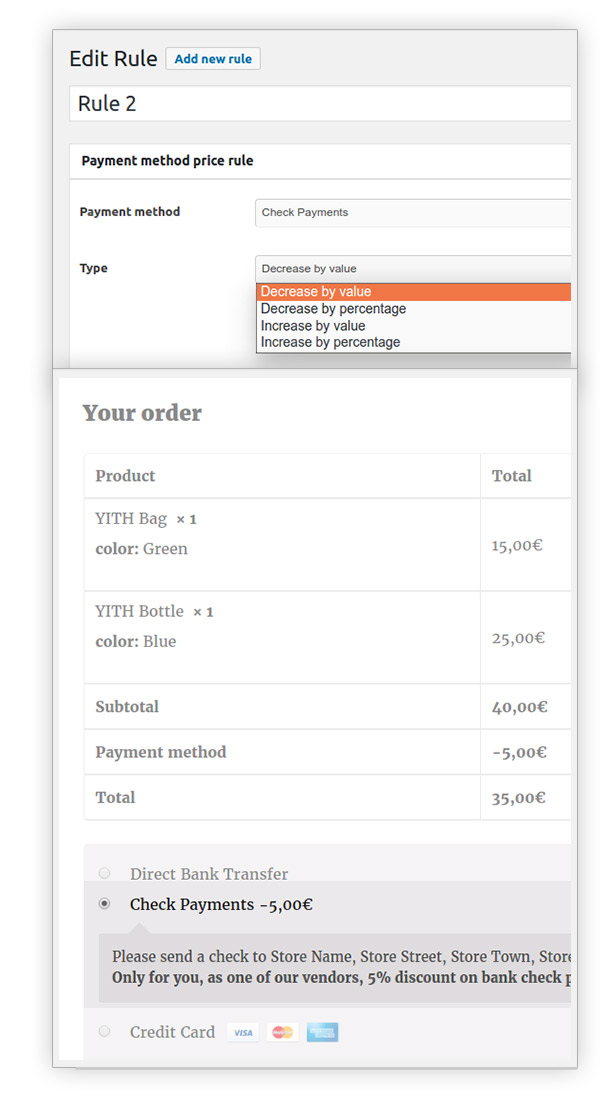
Create one or more price rules per payment method
Each rule is applied on the cart total
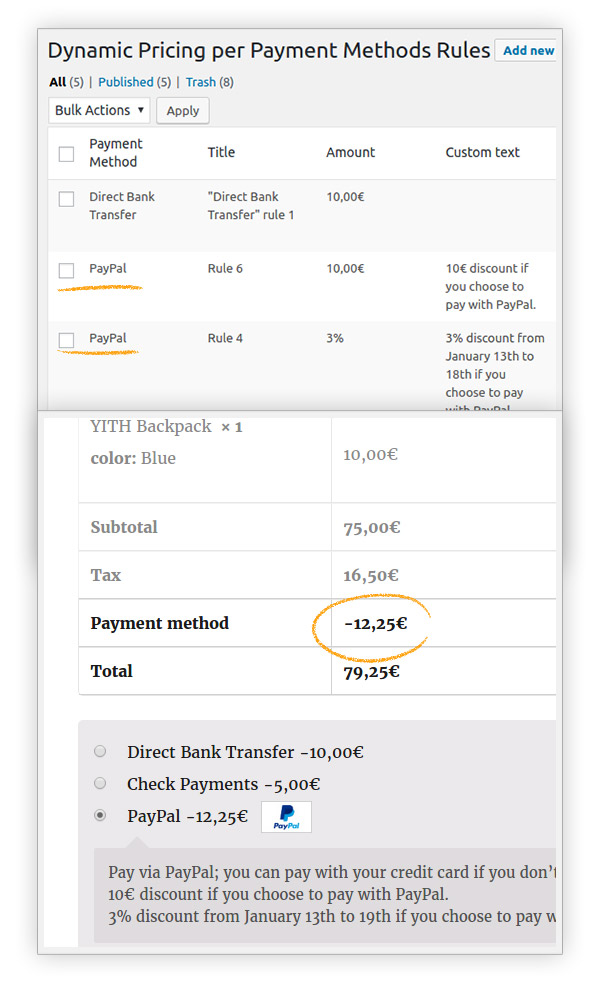
Add notes to the available payment methods
Inserting one or more messages to show in each payment method on the Checkout page
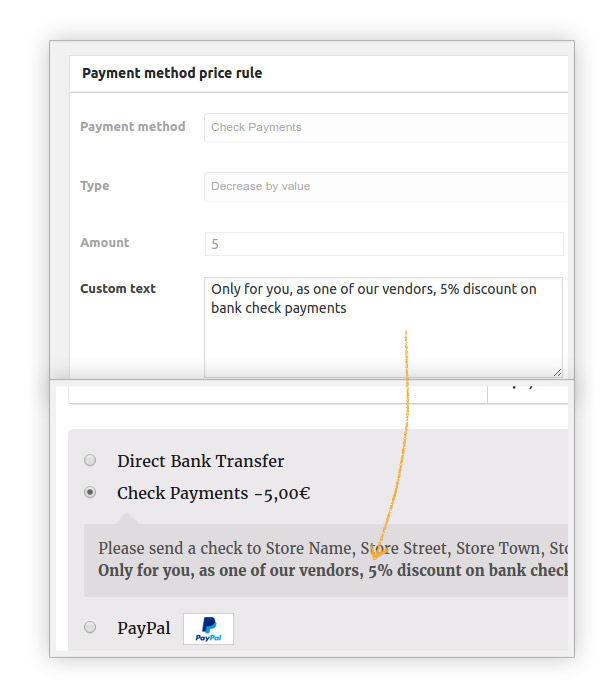
Apply the discount or the extra charge only to specific users
By selecting the user roles to associate with each payment rule created
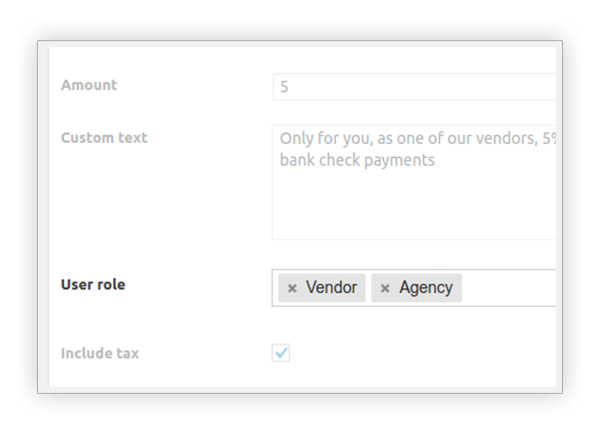
Include or exclude taxes in the total amount to be edited
Choose the method that better suits your needs
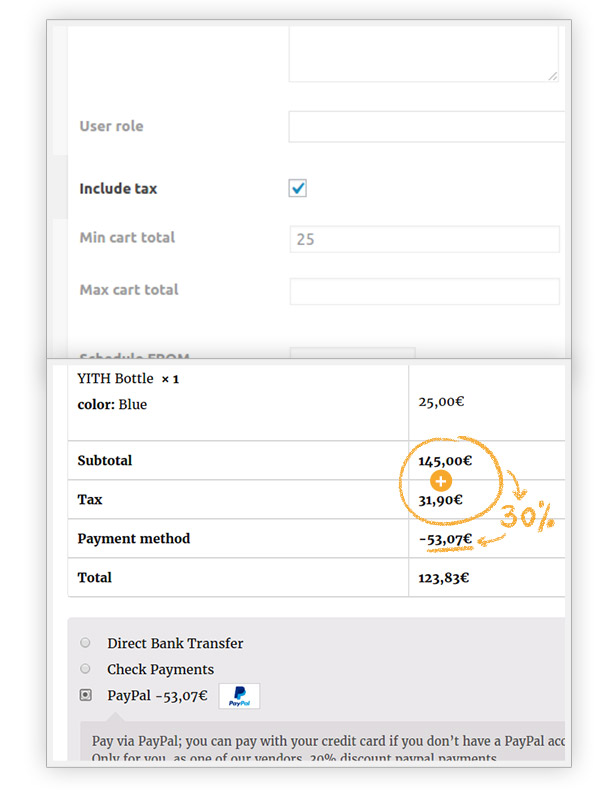
Check the cart amount
By applying the payment rule only if the amount meets the specified minimum and maximum parameters

Schedule the payment rule activation
Choosing start and/or end date through the related calendar
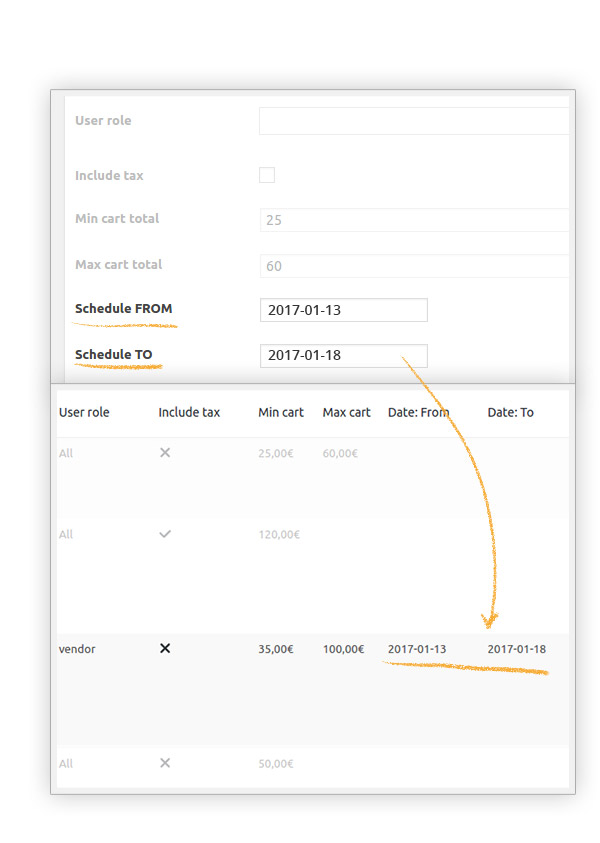
Take advantage of the WPML compatibility
You are free to easily translate the plugin with the powerful WPML tool


1 year of updates, bug fixes and technical support
The official plugin license entitles you to one year of updates (and new features that will be added in future versions), error and bug fixes, and access to our technical support platform.

30-Day money back guarantee
Do you have any doubts about the plugin and don't know if it's a good fit for your project? You have nothing to worry about, you can always take advantage of our 100% money back guarantee and get a full refund within 30 days of purchase.
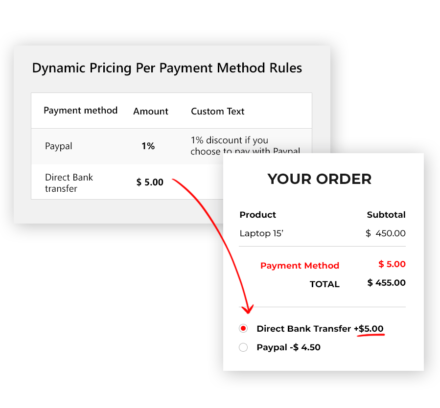

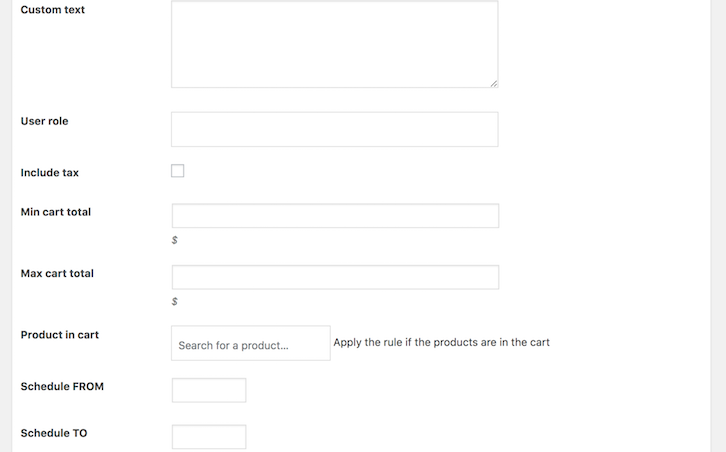
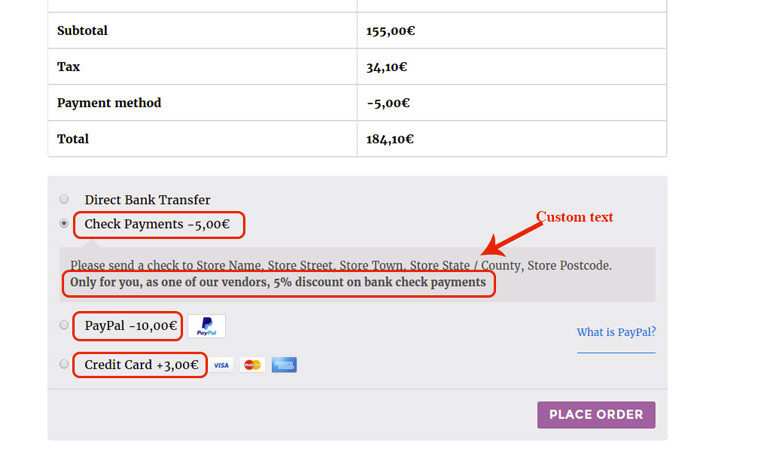
 Show more
Show more
jen-2304 - verified customer
Excellent!It's a really useful plugin, and it's not too hard to set up. If you're looking for this functionality, I can say that this one's pretty good.
Isidoro Castillo - verified customer
Buena soluciónEs una solución muy completa y flexible que además mejora la experiencia de compra a través de descuentos por método de pago
Guillaume B. - verified customer
Good starting point!I am just at the beginning of my work with it and so far so good.
soportegarcia-81 - verified customer
Espectacular!Realmente buen plugin para cualquier tienda que quiera variar los precios de acuerdo al método de pago. Es muy dinámico y la interfaz es excelente. Muy buen plugin!
johnny.sandberg - verified customer
Met all my expectationsWhen I purchase a plugin I expect it to be easy to use and have efficient support to rely on when I need help. The plugin has met both expectations up to this date, so I'm glad. I really like that it is possible to schedule the rules although the rest of features are awesome too.